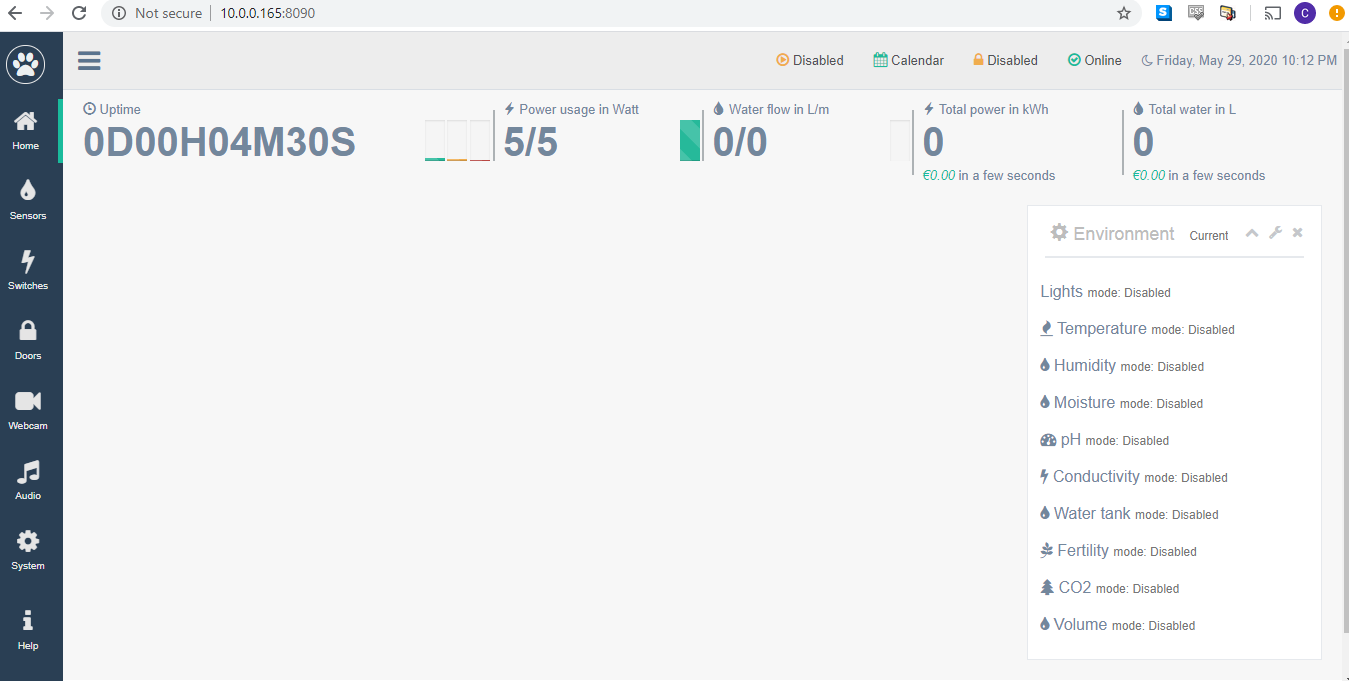TerrariumPI is a neat software to control almost any environmental condition in a closed environment. I had been looking for something like this for my greenhouse automation project but noticed the install instructions were a little out of date and wouldn’t work with python3 bundled in the more recent raspbian distros. Here I will walk you through a quick install.
For this install I started with Raspberry Pi OS 32 bit with desktop (May 2020 version, kernel 4.19). The repository recommends lite however I have found that either will work with this install method; I am not using the lite version here.
Enable ssh and get logged in as a user and you can begin.
- Clone the repository (if git isn’t installed you will need to sudo apt -y install git)
git clone --recursive --depth 1 https://github.com/theyosh/TerrariumPI.git2. Enter the TerrariumPi directory
cd TerrariumPI3. Install with Python 3.5+
sudo ./install.sh 34. The installer will launch, follow the prompts ( I installed with pi but you can use any user)

5. Reboot when done

6. Navigate to ip:8090 default username: admin password: password

Now you have TerrariumPi up and running on a Raspberry Pi 4. Stay tuned for more on my greenhouse automation project!