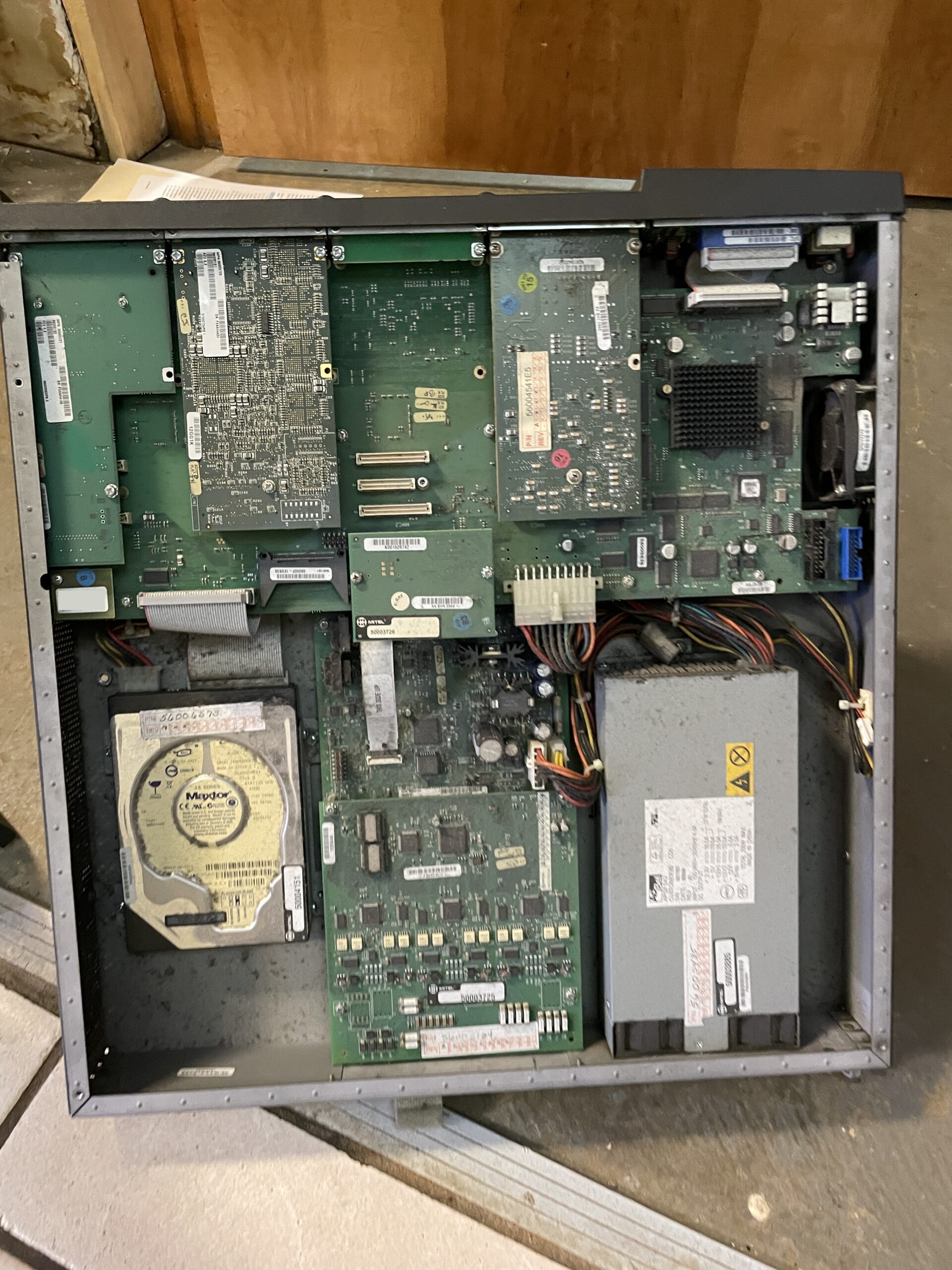The Mitel SX200 has been a staple in hospitality since it’s original release in 1975 when it was first introduced by Mitel. If you have ever worked at a hotel there is a high chance that you have seen the dreaded console phone. Modern systems don’t add a ton of value to most environments, the hotel phone usage has gone down significantly with cell phones being common. Often when the system is dead in the water I hear that people want to replace the whole system. No! Why would you even think about doing that? With a skilled Mitel technician you can often make your Mitel phone last for another 5-7 years (maybe longer if you don’t use it). Today I’m going to touch the most common failure I see, Hard Drive failure.
Below: A SX200 after 15 years of service being opened for the first time. Hard-drive failed

Two of the most common drives are the Hitachi Deskstar and Maxtor DiamondMax Plus 8 (pictured below). The design life of these drives are 5 years each; often they will last longer but what do you do when they do fail and how do you tell if they are failing?


Symptoms
If your Mitel SX200 hard drive fails, you may experience sudden data loss. This includes:
- Phones repeatedly trying to upgrade
- Voicemail not working or booting
- System rebooting by itself regularly
- System not booting back up or having a delayed startup
Solutions
If you have regular backups and servicing of your PBX system a hard drive failure should be quickly resolved if it happens in the first place. Normally the system will be upgraded to a compact flash card and the database will be rolled back to the last saved configuration.
Without a saved configuration things can get a little trickier. Sometimes a drive can have the old database restored; however if the drive is too far gone it may entail completely reconfiguring the system; this can take days or weeks and still may not be possible, at this point it could cost less to just replace the system.
My advice to every PBX owner is to have the PBX serviced often and to keep a copy of the database and credentials onsite in case of a breakdown like this. A few hours of work a year can keep you from investing in another phone system for decades to come.