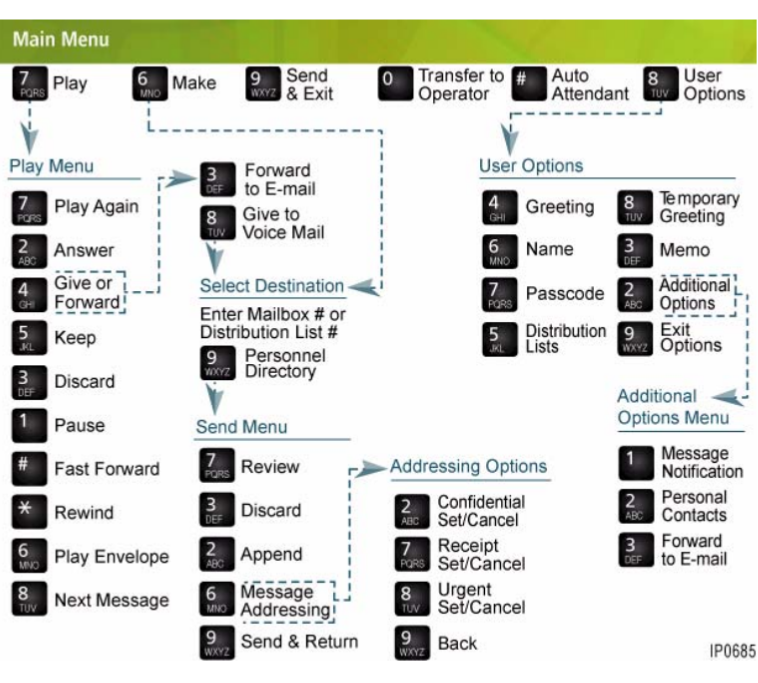Managing your voicemail effectively is crucial for maintaining clear communication and ensuring that you never miss an important message. The following tips and tricks will help you get the most out of your Mitel SX-200 voicemail system, making your experience more efficient and user-friendly.
Table of Contents
1. Accessing Your Voicemail Anytime, Anywhere
- 24/7 Availability: Your voicemail system is accessible 24 hours a day, 7 days a week. Whether you’re in the office or away, you can check your messages from any touch-tone phone.
- Remote Access: To check your messages from outside the office, call your company’s Automated Attendant number or your extension, press
*when your greeting plays, and then enter your passcode.
2. Navigating Voicemail Menus Efficiently
- Type Ahead: If you know which options to select, you don’t have to wait for the voice prompts to finish. You can enter your selections as soon as you hear the prompts, allowing you to move through the menus more quickly.
- Key Shortcuts: Familiarize yourself with key shortcuts for common actions:
- Press
1to play messages. - Press
4to save a message. - Press
5to delete a message. - Press
2to record and send a new message.
3. Managing Voicemail Messages
- Replaying Messages: If you miss part of a message, you can replay it by pressing
1during or after the message. - Saving Important Messages: Press
4to save messages that you may need to refer to later. Be aware that saved messages may be automatically deleted after a certain period (typically 15 days), depending on your system’s settings. - Deleting Messages: After listening to a message, press
5to delete it. Deleted messages cannot be recovered, so make sure you only delete messages you no longer need.
4. Handling Multiple Messages
- New vs. Saved Messages: When you access your voicemail, new messages play before saved messages. This helps you prioritize recent communications.
- Skipping Messages: If you want to skip to the next message without deleting the current one, press
3to move forward.
5. Customizing Your Voicemail
- Personalize Your Greeting: Keep your voicemail greeting up to date to inform callers of your availability. Use temporary greetings for specific events, such as vacations or meetings.
- Updating Your Passcode: Change your passcode regularly to ensure your voicemail remains secure. This can be done by accessing the User Options menu and selecting the passcode option.
- Use Distribution Lists: For sending messages to multiple recipients, set up distribution lists. This is useful for team updates or broadcasting messages to a group.
6. Advanced Features
- Message Notification: Set up message notifications to be alerted when you receive new messages. This feature can notify you via an external number or pager, ensuring you stay informed even when you’re away from your desk.
- Voicemail to Email: If enabled, you can forward your voicemail messages to your email account. This allows you to listen to your messages on your computer or mobile device and keep a record of important communications.
7. Troubleshooting Common Issues
- Forgotten Passcode: If you forget your passcode, contact your system administrator for assistance in resetting it.
- Full Mailbox: Regularly delete unneeded messages to prevent your mailbox from reaching its storage limit. If your mailbox is full, new callers won’t be able to leave messages.
- Message Length: The system may interrupt long messages after five minutes to confirm that the caller wishes to continue. If a message seems incomplete, the caller may have been cut off, so consider following up if the message is important.
8. Best Practices for Voicemail Use
- Daily Checks: Make it a habit to check your voicemail at least once a day, especially if you’ve been away from your desk for an extended period.
- Clear Communication: When recording messages, speak clearly and provide any necessary details, such as your name, phone number, and the purpose of your call. This makes it easier for the recipient to understand and respond promptly.
- Keep Greetings Professional: Your voicemail greeting is often the first impression callers have of you. Keep it professional and concise to ensure that callers know they’ve reached the right person.
By following these helpful hints, you can maximize the effectiveness of your SX-200 voicemail system, ensuring that you remain connected and responsive to all your important communications.