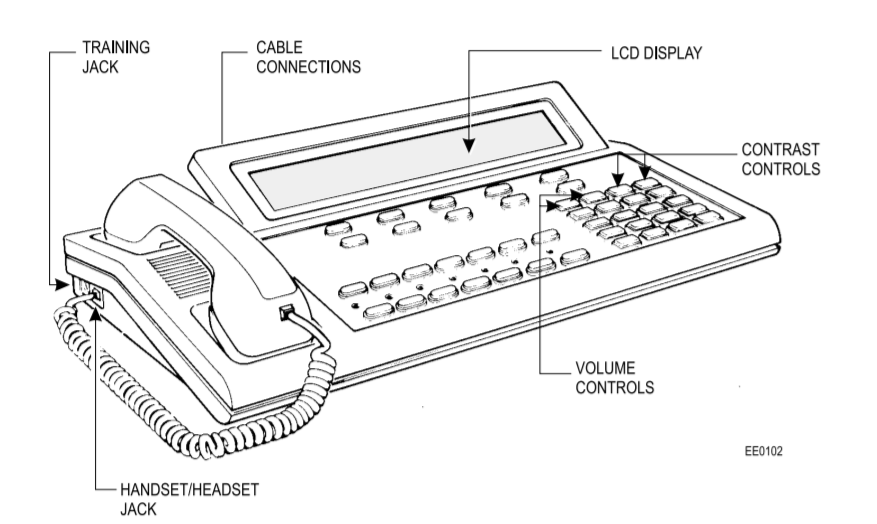In the fast-paced world of hospitality, providing excellent guest services is paramount to maintaining customer satisfaction and loyalty. The Mitel Superconsole 1000 is equipped with specialized hotel/motel features designed to streamline communication and enhance the overall guest experience. This guide explores how to effectively use these features, focusing on room status management, wake-up calls, and call restrictions, to optimize your hotel’s operations and ensure a seamless stay for your guests.
Table of Contents
1. Managing Room Status: Keeping Operations Smooth
Efficient room status management is critical in ensuring that the front desk, housekeeping, and other departments are always in sync. The Superconsole 1000 offers intuitive tools to monitor and update room statuses in real-time.
1.1. Viewing Room Status
- Real-Time Updates: The console displays the current status of each room—whether it’s vacant, occupied, clean, or dirty. This information is crucial for front desk staff to know which rooms are ready for new guests and which require attention.
- Coordination with Housekeeping: By monitoring room status in real-time, the front desk can efficiently coordinate with housekeeping to ensure rooms are cleaned and prepared for guests as soon as they check out.
1.2. Updating Room Status
- Checking Guests In and Out: As guests check in and out, the room status can be updated directly from the console. This ensures that the system always reflects the current state of each room.
- Marking Rooms for Service: When a guest checks out, the room can be marked as dirty, signaling housekeeping to clean it. Once the room is serviced, it can be marked as clean and ready for the next guest.
1.3. Special Requests and Notes
- Handling Special Requests: The console allows staff to add notes or special requests related to a specific room. For example, if a guest requests extra towels or a specific room temperature, this information can be noted and communicated to the relevant department.
- Ensuring Guest Satisfaction: By keeping track of these requests, you can ensure that all guest preferences are met, leading to a higher level of satisfaction and repeat business.

2. Wake-Up Calls: Ensuring Guests Stay on Schedule
Wake-up calls are a staple service in the hospitality industry, especially for business travelers and guests with tight schedules. The Superconsole 1000 makes it easy to set, manage, and customize wake-up calls, ensuring that your guests are never late for important appointments.
2.1. Setting Wake-Up Calls
- Front Desk Setup: Wake-up calls can be set up directly from the front desk using the console. Simply enter the guest’s room number and the desired wake-up time. The system will automatically place the call at the scheduled time.
- Guest-Initiated Wake-Up Calls: The console also supports guest-initiated wake-up calls, allowing guests to schedule their own calls directly from their room phone. This provides added convenience for guests who prefer to manage their own schedules.
2.2. Managing Multiple Wake-Up Calls
- Handling High Volumes: For hotels with many guests requiring wake-up calls, the console’s intuitive interface allows you to manage multiple wake-up calls efficiently. All scheduled calls can be viewed and modified as needed.
- Confirmation and Follow-Up: The system can be configured to confirm that the guest has answered the wake-up call. If the call goes unanswered, a follow-up call can be automatically scheduled, ensuring the guest is awake.
2.3. Personalized Wake-Up Messages
- Custom Messages: For a more personalized touch, you can record custom wake-up messages for VIP guests or special occasions. These messages can be recorded directly from the console and set to play during the wake-up call.
- Branding Opportunities: Personalized wake-up messages also present an opportunity to reinforce your brand’s identity, leaving a positive and memorable impression on your guests.
3. Call Restrictions: Enhancing Security and Managing Costs
Call restrictions are essential for managing security and controlling costs within your hotel. The Superconsole 1000 allows you to implement and manage call restrictions efficiently, ensuring that guests only have access to the services they need.
3.1. Setting Call Restrictions
- Internal Calls Only: For guests who should not have access to external lines (e.g., certain group bookings or budget rooms), the console allows you to restrict phones to internal calls only. This setting can be applied on a per-room basis.
- Local and Long-Distance Calls: For other guests, you can allow local and/or long-distance calls as needed. These settings can be customized based on the guest’s profile or package.
3.2. Monitoring and Adjusting Restrictions
- Real-Time Monitoring: The console provides real-time monitoring of call activities, allowing you to ensure that restrictions are applied correctly and that no unauthorized calls are made.
- Adjusting on Request: Should a guest request a change in their call access (e.g., to make an international call), the console allows you to quickly adjust the settings to accommodate their needs.
3.3. Security Features
- Blocking Room-to-Room Calls: For added security, particularly during high-profile events or VIP stays, the console allows you to block room-to-room calls. This ensures that guests cannot be disturbed by unsolicited calls from other rooms.
- Disabling Outbound Calls from Voicemail: To prevent toll fraud, you can disable the ability to make outbound calls directly from a room’s voicemail system. This ensures that all outbound calls are routed through the front desk or an approved extension.
4. Leveraging Additional Hotel/Motel Features
In addition to the core features discussed above, the Superconsole 1000 offers several other functionalities that can further enhance guest services:
4.1. Message Waiting Indicators
- Guest Messages: When a guest receives a voicemail, the console automatically triggers a message waiting indicator on their room phone. Front desk staff can also access and relay these messages to guests as needed.
- Notification Management: The console allows you to manage message notifications, ensuring that guests are promptly informed of any new messages.
4.2. Do Not Disturb (DND) Settings
- Respecting Privacy: The DND feature allows guests to block all incoming calls to their room phone. This setting can be activated or deactivated directly from the console, ensuring that guest privacy is respected at all times.
- Override for Emergencies: In cases of emergency, the console provides an override function that allows important calls to bypass the DND setting, ensuring guest safety.
Conclusion
The Mitel Superconsole 1000 is a versatile and powerful tool designed to enhance the guest experience in hotel and motel environments. By mastering its specialized features—such as room status management, wake-up calls, and call restrictions—you can significantly improve the efficiency of your front desk operations and ensure that your guests receive the highest level of service. With these tools at your disposal, you can streamline communication, enhance security, and provide a seamless and satisfying stay for all your guests.