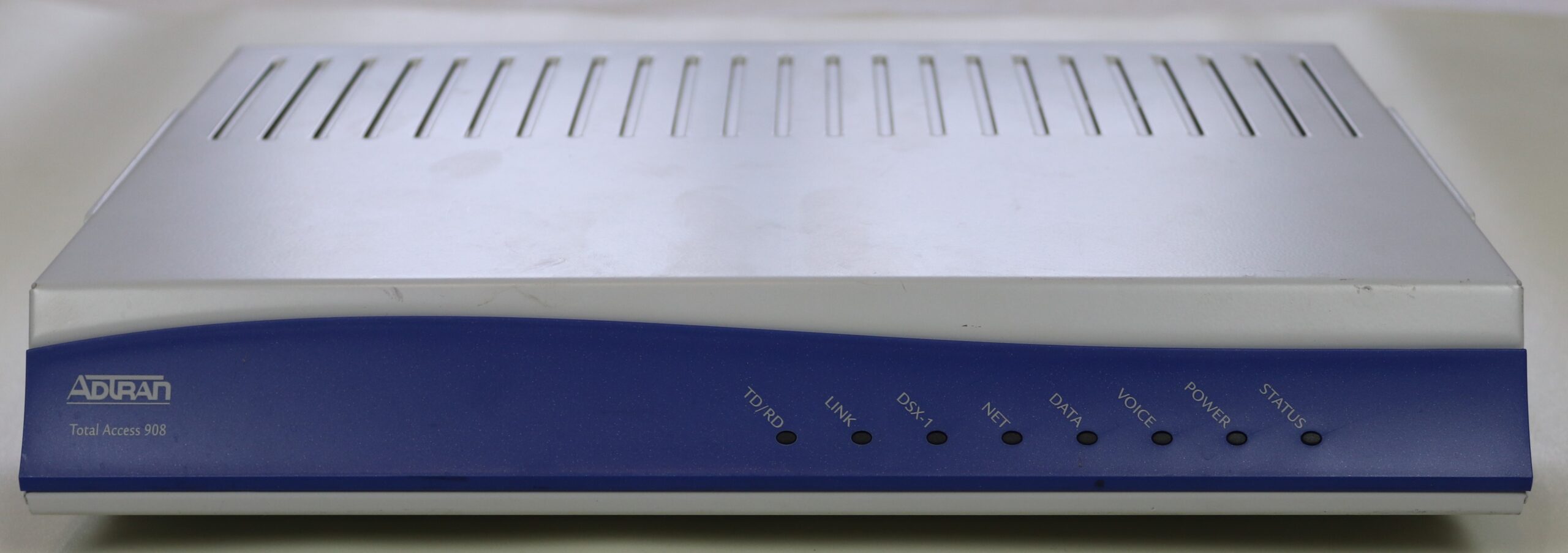A lot of my telecom projects involve the Adtran Total Access series. Today I’m going to do an overview of the easiest way I’ve found to reset the password after I’ve forgotten it or locked myself out.

For this you are going to need console access; a standard DB9 to USB cord was used.
- Using Putty set the connection to serial and enter the correct COM port for your console cable. You can find this in Windows by going to Device Manager and hitting the drop down next to Ports (COM & LPT). Here you can see mine is COM9. Make sure baud rate is set to 9600 and hit open.

2. With the Adtran unplugged insert the DB9 cable into the craft port. Power the Adtran on and within 5 seconds hit escape. You should see something similar to the above image.

3. At the bootstrap# line type bypass passwords then hit enter.
4. At the second bootstrap# line type boot hit enter again.

5. The device will boot up for about 3 minutes.

6. When done booting you will be greeted with the hit return to get started line. Hit return. You can now do anything you would normally do as if you had the password.
en
show runThe above will show the current configuration.

I decided I wanted to start from scratch though so I ran the erase-startup-config command and then reloaded the unit.
Pretty soon I will be posting more about my current project with these so stay tuned.