In today’s fast-paced business environment, efficient and cost-effective communication systems are more crucial than ever. Voice over Internet Protocol (VoIP) technology, particularly when implemented via Session Initiation Protocol (SIP) trunks, offers a powerful solution for businesses looking to streamline their voice communications. This guide walks you through the essentials of configuring and optimizing voice traffic over SIP trunks using ADTRAN voice products.
VoIP and SIP: A Quick Overview
At its core, VoIP is about routing voice calls over the internet instead of traditional phone lines. This not only reduces costs but also adds flexibility to how calls are handled and managed. The technology works by converting analog voice signals into digital data, which is then transmitted over the internet and converted back to analog at the receiving end.
ADTRAN’s voice products are designed to make the most of SIP, a protocol that facilitates the setup, management, and termination of voice communication sessions. With SIP, these devices can interact seamlessly with a wide range of softswitches, feature servers, and gateways, ensuring that your business communications are as efficient as possible.
The Role of SIP in Your Network
SIP is a client-server protocol that underpins how VoIP calls are established and managed. In a typical setup, SIP client devices—like IP phones—interact with SIP servers to handle tasks like call registration, setup, and teardown. Each device has a unique SIP URI (similar to an email address), which ensures that calls reach the right destination.
In the broader network, SIP proxies act as intermediaries, routing calls to the correct endpoints, while SIP registrars manage the registration of client devices, keeping the system organized and efficient.
Configuring Voice Traffic Over SIP Trunks
Step 1: Enabling SIP on Your System
To get started, you’ll need to enable SIP functionality on your ADTRAN device. This involves configuring the device to handle SIP signaling and ensuring that RTP (the protocol responsible for carrying the voice data) is properly routed.
Step 2: Setting Up the Media Gateway
Your next step is to configure the media gateway, which determines the IP address and interface that will be used for RTP traffic. This is a critical step to ensure that voice data is transmitted correctly across your network.
Step 3: Defining the Dial Plan
The dial plan is what allows your system to interpret and route different types of calls. By configuring the dial plan, you ensure that calls are handled correctly, whether they’re local, long-distance, or international.
Step 4: Creating a CODEC Group
A CODEC group is a set of encoding/decoding protocols that your system will use for voice calls. The first CODEC in your list will be the primary one, which the system will use by default, while secondary CODECs are available if needed.
Configuring SIP Trunks
Setting Up a Single SIP Trunk
For a basic configuration, you’ll need to create a SIP trunk account and link it to your SIP servers. This process involves specifying the SIP server’s address, setting up any necessary registration details, and applying your CODEC group.
Here’s an example configuration:
(config)#voice trunk T01 type sip
(config-T01)#sip-server primary 172.16.100.2
(config-T01)#registrar primary 172.16.100.2
(config-T01)#outbound proxy primary 172.16.100.3
(config-T01)#codec-group Trunk
(config-T01)#register range 5559300 5559399
(config-T01)#authentication username hsvhq password adtran
(config-T01)#exitSetting Up Multiple SIP Trunks
For businesses that require more flexibility, configuring multiple SIP trunks allows you to connect with various VoIP service providers. This setup can help you optimize costs by routing calls through different providers based on the type of call. Additionally, having multiple trunks ensures that your network remains reliable, even if one provider experiences issues.
Example configuration:
(config)#voice grouped-trunk Long Distance
(config-TrunkGroup)#trunk T04
(config-TrunkGroup)#trunk T05
(config-TrunkGroup)#accept NXX-XXXX cost 0
(config-TrunkGroup)#accept 1$ cost 10
(config-TrunkGroup)#accept 011$ cost 20
(config)#exitTroubleshooting SIP Trunks
Once your SIP trunks are configured, you may need to troubleshoot or monitor them to ensure everything is running smoothly. ADTRAN devices offer a range of debugging commands that can help you pinpoint and resolve issues quickly. These commands allow you to monitor SIP registration, voice call connections, and trunk management in real-time.
For instance, the following command can help you track issues with call handling:
#debug voice phonemanager 0:1This command provides insights into how the phone manager handles calls, from off-hook events to dialing patterns and call connections.
Conclusion
Voice traffic over SIP trunks represents a modern, efficient way to manage business communications. By understanding the basics of SIP configuration and taking advantage of the flexibility that multiple SIP trunks offer, you can significantly enhance the reliability and cost-effectiveness of your communication systems. With the right setup and troubleshooting tools, you can ensure that your network runs smoothly, keeping your business connected and productive.

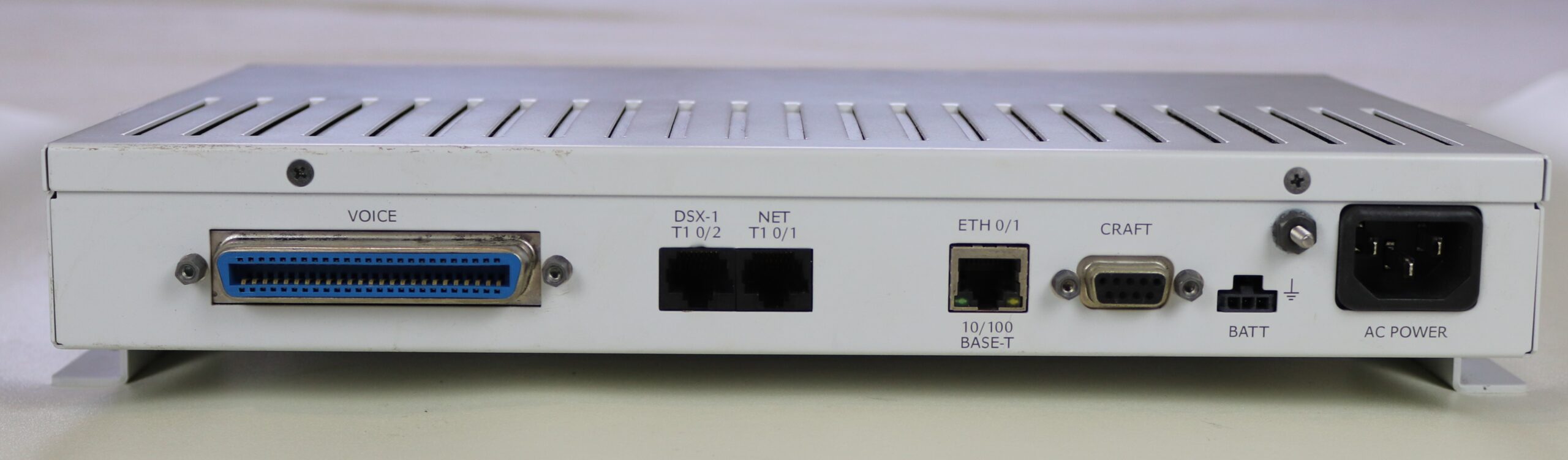
Comments
One response to “Streamlining Voice Communication with SIP Trunks: A Practical Guide”
You are right, that’s for sure