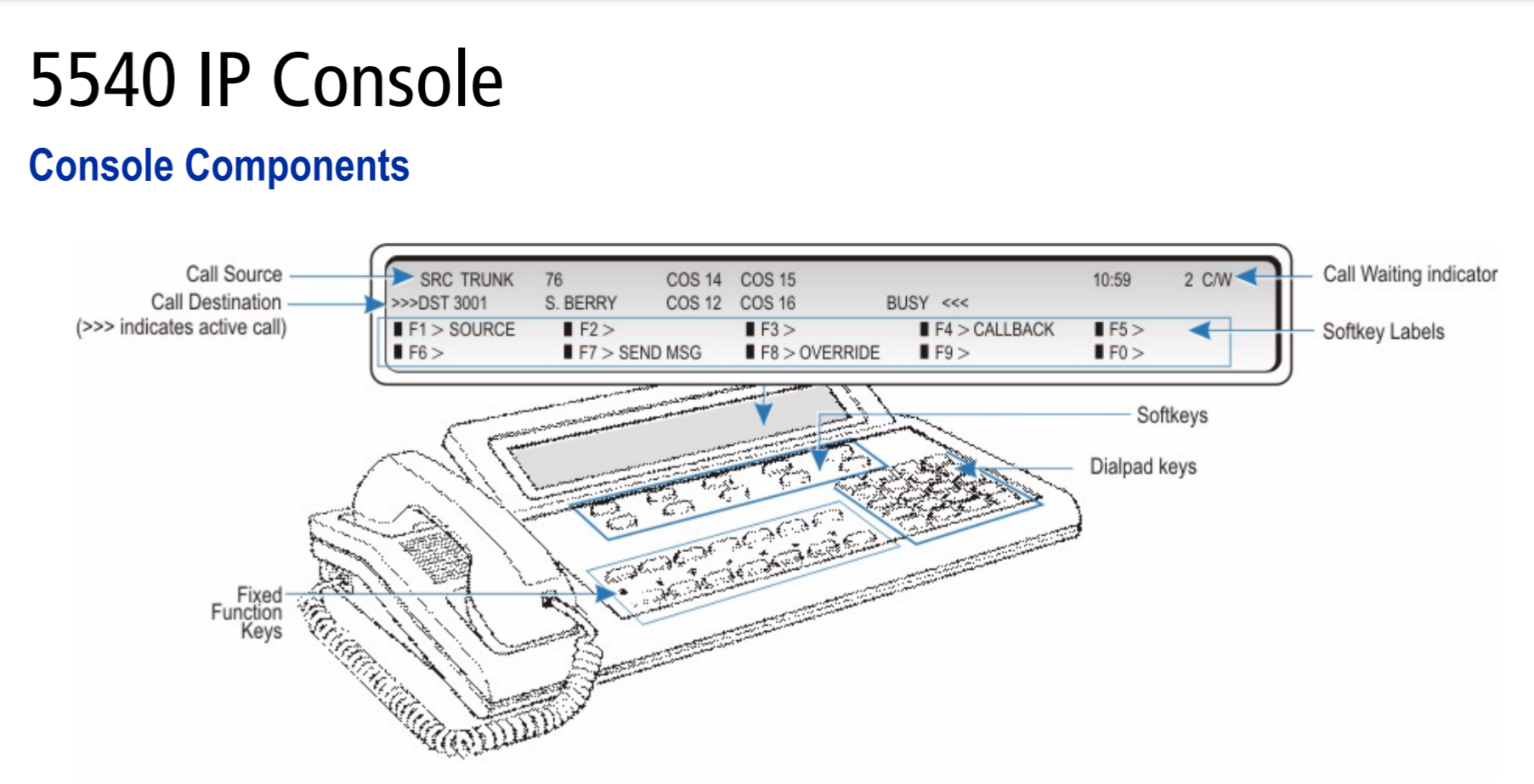The 5540 IP Console by Mitel is a sophisticated telecommunications system designed to streamline and enhance call handling in various business environments. This Quick Reference Guide provides essential information for navigating the console’s functions, offering users a reliable resource for maximizing the efficiency of their communication tasks.
Console Components Overview
The 5540 IP Console is equipped with various components that facilitate call management and system control. Key elements include:
- Keyboard and Softkeys: The console’s keyboard is complemented by a series of softkeys (F1> – F0>), which adapt their functions according to the current call processing stage or feature in use. For example, during a busy call, a softkey may function as an “Override” key, allowing the user to intervene in the call.
- Dialpad Keys: These keys are used for dialing phone numbers. They also control the ringer volume and display contrast. The keys enable users to adjust the brightness and provide cursor control for data entry and maintenance tasks.
- Display Screen: The console’s display provides crucial call identification information, showing details such as the source (calling party) and destination (called party). This feature is particularly useful for internal and external call management, as it also indicates system services and restrictions associated with each call.
Call Handling Features
The 5540 IP Console offers several functions that simplify call handling:
- Answering Calls: Calls can be answered by lifting the handset or pressing the corresponding key. For multiple incoming calls, the console’s Call Waiting Indicator (C/W) alerts the user to additional calls waiting to be answered.
- Transferring Calls: Users can transfer calls by dialing the destination number and pressing the appropriate key. This feature ensures seamless call redirection without disconnecting the caller.
- Holding and Retrieving Calls: Calls can be placed on hold by informing the caller and pressing the hold key. The console provides additional hold slots for managing multiple calls, and retrieving a held call is as simple as pressing the key associated with that hold slot.
Advanced Call Management
The console also supports advanced call management features, including:
- Conference Calls: Users can initiate conference calls by connecting multiple parties. The console allows for private conversations with individual parties during a conference or for connecting the parties and exiting the call.
- Voice Mail Integration: The 5540 IP Console does not automatically send the tones required by voice mail systems, so users must manually activate this feature when needed.
- Handling Recalls: Calls that are not answered within a specified time frame return to the console. Users can then either disconnect the caller, retry the destination, or transfer the call to a new destination.
Hotel/Motel Specific Features
The 5540 IP Console is particularly well-suited for hotel and motel operations, providing functionalities such as:
- Room Status Management: The console can list and manage rooms based on occupancy and condition status. This feature is critical for housekeeping and front desk operations.
- Wake-Up Calls and Do Not Disturb Settings: Users can set and cancel wake-up calls and manage Do Not Disturb statuses for guest rooms, ensuring personalized guest services.
- Message Waiting Indicators: The console allows for the setting and clearing of message waiting indicators on guest room phones, facilitating efficient communication with guests.
Conclusion
The 5540 IP Console is a versatile tool designed to meet the communication needs of various business environments, particularly in the hospitality sector. Its array of features—from basic call handling to advanced hotel management functions—ensures that users can manage their communication tasks with efficiency and ease. This Quick Reference Guide serves as an essential resource for both new and experienced users, providing the information necessary to fully utilize the capabilities of the 5540 IP Console.