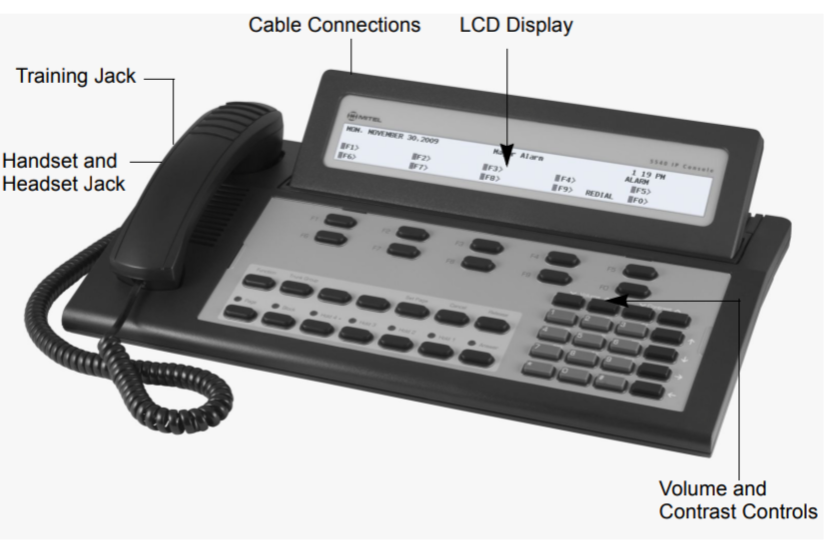The 5540 IP Console by Mitel is a powerful tool specifically designed to enhance communication and operational efficiency in the hospitality industry. With a suite of features tailored for hotel and motel environments, the console allows staff to manage guest communications, room status, wake-up calls, and more with ease. This article provides an in-depth look at the key hotel/motel functions available on the 5540 IP Console, offering detailed instructions on how to leverage these features to improve guest experience and streamline daily operations.
Table of Contents
1. Managing Room Status
One of the most critical aspects of hotel and motel operations is the ability to monitor and update the status of guest rooms. The 5540 IP Console offers a comprehensive room status management system that helps coordinate housekeeping, front desk operations, and guest services.
1.1. Viewing Room Status
- Accessing Room Status: The console allows staff to view the current status of all rooms in the hotel or motel. This includes occupancy status (e.g., vacant, occupied) and condition status (e.g., clean, dirty).
- Room Status Display: The console’s display provides a clear and organized view of room statuses, helping staff quickly identify which rooms are ready for new guests and which require attention.
1.2. Updating Room Status
- Changing Occupancy Status: Front desk staff can update the occupancy status of rooms directly from the console. For example, when a guest checks in, the room can be marked as “Occupied,” and when they check out, it can be marked as “Vacant.”
- Condition Status Management: Housekeeping can update the condition of rooms, such as marking a room as “Clean” after it has been serviced or “Dirty” if it needs attention. These updates are immediately visible on the console, ensuring that the front desk has up-to-date information.
1.3. Coordinating with Housekeeping
- Real-Time Updates: The ability to update room status in real-time ensures that housekeeping and front desk operations are always in sync, reducing delays and improving efficiency.
- Prioritizing Room Cleaning: Staff can prioritize the cleaning of certain rooms based on guest arrivals or special requests, ensuring that rooms are ready when needed.

2. Wake-Up Call Management
Providing wake-up calls is a vital service in the hospitality industry, and the 5540 IP Console simplifies the process, allowing staff to set, manage, and cancel wake-up calls efficiently.
2.1. Setting Wake-Up Calls
- Entering Wake-Up Requests: When a guest requests a wake-up call, staff can easily set the call through the console. Enter the guest’s room number and the desired wake-up time using the console’s dial pad.
- Confirming Wake-Up Time: The console will display the wake-up time and room number, allowing staff to confirm the details before activating the wake-up call.
- Automatic Call Placement: At the designated time, the system automatically places the wake-up call to the guest’s room. The guest’s phone will ring, ensuring they are awakened at their requested time.
2.2. Managing Multiple Wake-Up Calls
- Viewing Scheduled Wake-Up Calls: The console provides a list of all scheduled wake-up calls, helping staff manage and monitor upcoming calls.
- Editing Wake-Up Calls: If a guest requests a change to their wake-up time, staff can easily edit the existing wake-up call by selecting the call from the list and entering the new time.
- Canceling Wake-Up Calls: If a guest no longer requires a wake-up call, staff can cancel the call directly from the console. The system will update the list to reflect the cancellation.
2.3. Ensuring Guest Satisfaction
- Backup Notifications: The console can be configured to alert staff if a wake-up call is not answered, allowing them to follow up with the guest to ensure they are awake.
- Custom Wake-Up Messages: In some setups, staff can record a custom wake-up message that is played to the guest when the wake-up call is answered, adding a personalized touch to the service.

3. Do Not Disturb (DND) and Message Waiting Management
The 5540 IP Console offers features that allow staff to respect guest privacy and ensure that important messages are delivered appropriately.
3.1. Managing Do Not Disturb (DND) Requests
- Setting DND for Rooms: When a guest requests not to be disturbed, staff can activate the DND feature for the guest’s room through the console. This prevents incoming calls from ringing in the room, ensuring the guest’s privacy.
- DND Indicators: The console displays DND status for all rooms, allowing staff to see at a glance which rooms should not be disturbed. A DND indicator light may also be visible on the room’s phone.
3.2. Overriding DND for Emergency Situations
- Emergency Override: In cases of emergency or when it is absolutely necessary to contact a guest, the DND setting can be overridden. This feature ensures that guests can be reached when it is critical, while still respecting their privacy in normal circumstances.
3.3. Managing Message Waiting Indicators
- Setting Message Waiting: If a guest receives a message while they are away or have DND activated, staff can set a message waiting indicator on the guest’s phone. This indicator alerts the guest that they have a message when they return.
- Clearing Message Waiting: Once the guest has received their message, staff can clear the message waiting indicator through the console, ensuring that the system reflects the current status.
4. Call Restrictions and Room-to-Room Calling
Managing call permissions and ensuring guest privacy is essential in hotel and motel operations. The 5540 IP Console provides tools to control these aspects effectively.
4.1. Setting Call Restrictions for Guest Rooms
- Internal Calls Only: To control costs and prevent unauthorized external calls, staff can restrict guest phones to internal calls only. This means guests can only call other rooms or the front desk.
- Local and Long-Distance Calls: Depending on the guest’s needs or the hotel’s policies, staff can enable or restrict local and long-distance calling for specific rooms. This flexibility allows the hotel to manage telecommunication expenses effectively.
4.2. Blocking Room-to-Room Calls
- Privacy Controls: In situations where privacy is a concern, such as for VIP guests or during large events, staff can block room-to-room calls. This ensures that guests are not disturbed by unsolicited calls from other rooms.
- Temporary Restrictions: Room-to-room call restrictions can be temporarily lifted for specific guests or events, then reinstated as needed. The console allows for easy activation and deactivation of these restrictions.
4.3. Monitoring Guest Calls for Security
- Call Monitoring: For security purposes, the console can be used to monitor calls made from guest rooms, ensuring that hotel policies are followed and that guests are not engaging in prohibited activities.
- Emergency Call Detection: The console can be configured to prioritize and alert staff to emergency calls made from guest rooms, allowing for a quick response in critical situations.
5. Handling Guest Check-In and Check-Out
The 5540 IP Console plays a crucial role in managing the telecommunications aspects of guest check-in and check-out, ensuring that each guest’s stay is smooth and hassle-free.
5.1. Assigning Extensions During Check-In
- Assigning Room Phones: When a guest checks in, the console allows staff to assign a specific extension to the guest’s room phone, activating it for use during their stay.
- Customizing Services: Depending on the guest’s preferences or the hotel’s policies, staff can customize services such as wake-up calls, call restrictions, and DND settings for the assigned room.
5.2. Deactivating Services During Check-Out
- Clearing Phone Settings: Upon check-out, staff can use the console to clear all personalized settings from the room phone, including call forwarding, wake-up calls, and message waiting indicators.
- Reassigning Extensions: The extension is then reset, making it ready for the next guest without any lingering settings from the previous occupant.
5.3. Generating Call Reports
- Billing and Records: The console can generate detailed call reports for each guest, providing a record of all calls made from their room during their stay. This is useful for billing purposes and for resolving any disputes related to phone usage.
- Exporting Reports: These reports can be exported to the hotel’s billing system, ensuring that all charges are accurately reflected on the guest’s final bill.

6. Group Paging and Announcements
The 5540 IP Console’s paging features are useful for making announcements to specific groups of rooms or to the entire hotel, ensuring that important information reaches guests promptly.
6.1. Using Group Paging
- Paging Specific Groups: Staff can use the console to send announcements to specific groups of rooms, such as all rooms on a particular floor or all VIP suites. This is useful for event announcements, emergency alerts, or other group-specific information.
- Broadcasting Hotel-Wide Messages: For hotel-wide announcements, the console allows staff to page all rooms simultaneously. This feature is particularly valuable during emergencies or for major events where all guests need to be informed.
6.2. Customizing Paging Groups
- Creating Paging Groups: The console supports the creation of custom paging groups based on various criteria, such as room location, guest status, or special needs. These groups can be pre-programmed for quick access.
- Managing Paging Permissions: Only authorized staff members can initiate pages, ensuring that the paging system is used appropriately and that guests are not disturbed unnecessarily.
Conclusion
The hotel/motel functions of the 5540 IP Console are designed to enhance the operational efficiency of hospitality environments, ensuring that guest services are delivered smoothly