Believe it or not in 2021 T1 lines are still fairly common in many enterprise and rural settings. T1s can be used for both voice and data, the most common circuit these days is a PRI for voice. I’ve found support for these circuits are often non-existent at the lower levels of carrier and vendor support. Tickets are often closed within minutes and without knowing the basics you could be receiving a blue alarm (touch more on this shortly) and think it is time to start replacing equipment on your side. Below are some troubleshooting tips/info to help you navigate T1 issues. By no means is this definitive but these are likely the only things you’ll run into. If you run into anything else shoot me a comment or message and I’ll be sure to add it if the merit exists.
Some basic rules before you touch anything:
Do not start making wild configuration changes before you do some basic troubleshooting and use some common sense. DOCUMENT WHAT YOU STARTED WITH, the circuit likely worked with that configuration for years.
Do trust the equipment and configuration.
Do check protocol and circuit configuration remotely if possible.
Do contact the carrier for their line configuration and to start remote testing as soon as you are sure the issue is in their hands.

Layer 1 issues:
First start by making a loopback plug by taking an RJ45 plug and looping a single pair of cable pin 1-4 and pin 2 to 5. Plug it into the CSU and DSU, typically the CSU will be the “LAN” device and the DSU will be the “WAN” device. When you plug in the loopback it and link comes up you know that transmit and receive are both working on that device. If the CSU and DSU both have link it could be a issue with the cabling between them. If one doesn’t you should troubleshoot the device that will not link. A yellow alarm here is alright and expected, red means you should stop and look closer at that device, more on this later though.
T1/PRI use 2 pairs of cable, with a standard 8P8C connector (you may know these as a RJ45 connector), 1 pair is transmit and 1 pair is receive. They do not have MDIX so it may be necessary to make a crossover cable. Don’t be scared by the term RJ48 instead of RJ45, it simply is a different standard, your standard “RJ45 plug” will work. Below are the 2 pinouts RJ48 is straight through and RJ48C or RJ48X is a crossover.

If you verify the cabling is alright it is alright to both the CSU and DSU move on to layer 2 troubleshooting.
Layer 2 issues:

First lets touch on common alarms:
Receiving a Blue Alarm, if you are seeing a blue alarm the an upstream port is indicating that it cannot communicate with its upstream. It is almost always indicative of a issue in transit. It doesn’t hurt to reboot the DSU and verify the cabling is intact for the DSU. I’ve seen T1s that are delivered over fiber where someone onsite could’ve resolved the issue by reseating a cable. Normally remote after remote line testing is done and a redispatch occurs the circuit has been down for days for a simple fix.
Photo below is a “very messy” DEMARC that took 3 weeks and 4 Verizon and ATT dispatches before I was called in and found out the cable was unplugged between the ATT router handoff and the ATT Adtran unit (I can only see Verizon handoff and Adtran because I was there but they are in this photo). We have now had zero issues for a year now. Also amazing how long this equipment lasts, most things here were installed in 2002 and are still in service in 2021.

Receiving a Yellow alarm means that your port is receiving a signal from remote switch saying the remote side cannot maintain synchronization with this port. The remote switch is not receiving your signal . A yellow alarm typically indicates either a physical wiring problem, loss of connectivity, or a framing and/or line-coding mismatch with the remote switch. When your port is receiving a yellow alarm it will transmit a red alarm.
Receiving a Red Alarm means your port cannot maintain synchronization with the remote switch. A red alarm typically indicates either a physical wiring problem, loss of connectivity, or a framing and/or line-coding mismatch with the remote switch. When your port is receiving a red alarm it will transmit a yellow alarm.
Think of Red – Right here, Yellow – Over yonder, Blue – Beyond (credit goes to James in the comment below. Thank you James!).
Clocking and frame errors – check config on both ports could indicate you are having a layer 1 issue, check for blue alarms in logs. Double check clocking settings, typically CSU receives clocking from DSU. Don’t forget to reboot if all else fails.
No D channel (PRI) – Make sure port is configured as PRI and not T1 otherwise double check the cable you may need a crossover or vice versa.
Layer 3 or above issues will not be covered here as a PRI or T1 is not unique in this aspect versus other circuits.
One last thing to note, if all else fails and you cannot find a cause for the issue be proactive on your initial call to the carrier. Tell the carrier you have a T1 issue and they will likely ask for information on the line, be prepared to give the circuit ID and other info. If this is something that happens often in their network they may do some leg work for you.

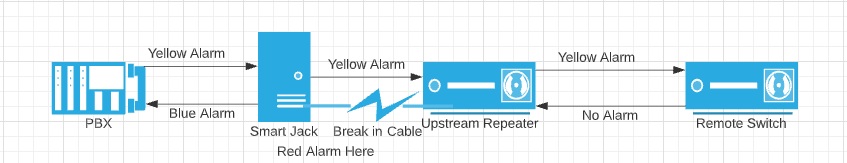
Comments
One response to “T1 and PRI Troubleshooting and Fun At Layers 1 and 2”
Right here, over yonder, beyond. Thanks for the quick explanation.