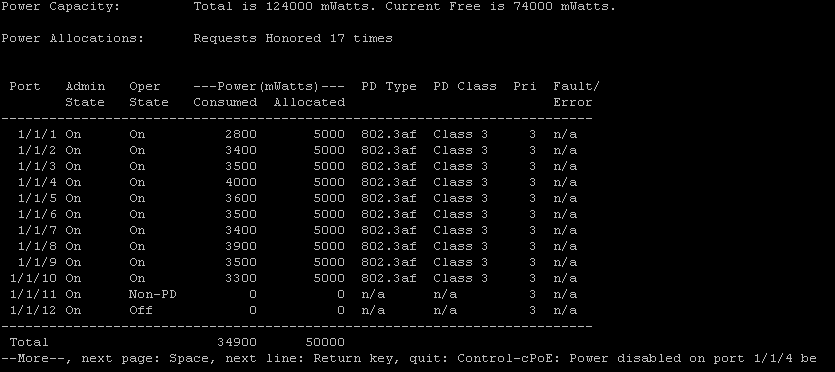Recently I was asked to take a look at an issue where POE devices kept rebooting. Upon looking at the device errors like PD Overload and random ports having POE disabled kept appearing.

Doing a show inline power command returned the below output

Everything looked good at a glance; we had 124 watts budget total and 74 watts were free. Looking at the spec sheet though I found the devices being powered had an 11 watt max power draw, significantly higher than the allocated power. They might not always being drawing 11 watts but there certainly would be times they could draw more power.
Easy fix I thought, I went into config mode for the ports I wanted POE on and inline power-by-class 3.

I received an error that there wasn’t enough free power. I knew that just a moment ago I had an extra 74 watts of power; then it hit me, allocation couldn’t go above the maximum power budget of the switch. Strange feature for sure, lets try something else.
From global config mode under the ports in question I used the command inline power power-limit 12000 to limit the power to a max of 12 watts (12,000 milliwatts).

Upon showing the inline power it looked like everything was good. No more shutdown errors were seen and POE devices stopped rebooting.
NOTE: You can also disable POE on ports that aren’t in use to stop over allocation and change POE priority to minimize the effects of over-allocation on critical POE devices. I will post a short tutorial on this soon.