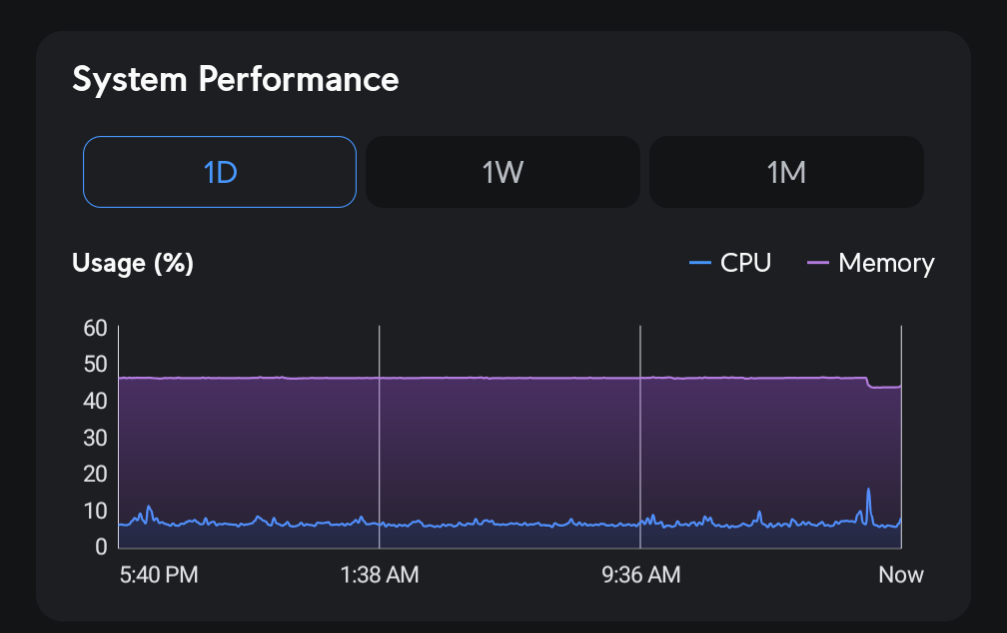Introduction
In today’s fast-paced digital world, network performance is more critical than ever. UniFi network devices, known for their scalability and robustness, are at the heart of many modern networking infrastructures. Two key components that significantly impact the performance of these devices are the RAM (Random Access Memory) and the CPU (Central Processing Unit). Understanding the roles these components play in UniFi devices is essential for network administrators and IT professionals aiming to optimize their networks. In this article, we will explore the significance of RAM and CPU in UniFi network devices, how they affect performance, and what considerations should be made when selecting devices for specific network requirements.
Table of Contents
The Role of CPU in UniFi Network Devices
The CPU, often referred to as the “brain” of the device, is responsible for executing instructions and managing tasks within the network device. In the context of UniFi devices, the CPU handles various processes such as:
- Packet Processing: The CPU processes the data packets that travel through the network. This includes routing, switching, and applying firewall rules. The speed and efficiency of packet processing are directly influenced by the CPU’s power and architecture.
- Network Management: UniFi devices often operate under a centralized controller, which requires the CPU to manage and communicate with the controller, apply configurations, and execute network policies.
- Running Services: Many UniFi devices support additional services such as VPNs, DPI (Deep Packet Inspection), IDS/IPS (Intrusion Detection/Prevention Systems), and guest portals. These services are CPU-intensive and can significantly impact performance if the CPU is not powerful enough.
- Handling Multiple Connections: In high-density environments, where numerous devices connect simultaneously, the CPU needs to handle a large number of concurrent sessions. A more powerful CPU can manage more connections without performance degradation.

CPU Considerations in UniFi Devices
When choosing a UniFi device, consider the following CPU-related factors:
- Clock Speed: Measured in GHz, a higher clock speed generally indicates a faster CPU. However, clock speed is not the only determinant of performance; the CPU architecture also plays a crucial role.
- Number of Cores: Multi-core CPUs can handle more tasks simultaneously, improving the device’s ability to manage multiple processes concurrently. This is particularly important in environments with high traffic loads.
- Architecture: ARM and x86 are common CPU architectures in UniFi devices. ARM CPUs are known for energy efficiency, while x86 CPUs often offer higher performance and support for more complex tasks.
The Role of RAM in UniFi Network Devices
RAM in UniFi devices acts as temporary storage for data that the CPU needs to access quickly. The amount of RAM available in a device can significantly influence its performance, particularly in the following areas:
- Data Buffering: RAM is used to buffer data as it is processed by the CPU. In scenarios with high network traffic, sufficient RAM ensures that data can be temporarily stored and processed without delays, reducing the likelihood of bottlenecks.
- Running Applications: RAM is crucial for running various applications and services within the UniFi ecosystem. This includes the UniFi Network Controller, which can be resource-intensive, especially when managing large networks.
- Caching: RAM is used for caching frequently accessed data, speeding up processes and reducing the load on the CPU. This is particularly important in networks with repetitive tasks, such as managing guest portals or handling repetitive queries.
- Support for Multiple Devices: In environments with numerous connected devices, sufficient RAM is essential to maintain smooth operation. Insufficient RAM can lead to slower response times, dropped connections, or even system crashes.
RAM Considerations in UniFi Devices
When selecting a UniFi device, consider the following RAM-related factors:
- Amount of RAM: More RAM generally allows for better multitasking and smoother operation, especially in high-demand environments. Devices with 2GB or more of RAM are often preferred for handling larger networks.
- Upgradability: Some UniFi devices allow for RAM upgrades, offering flexibility as network demands grow. This can be a cost-effective way to extend the device’s lifespan and maintain performance.
- RAM Speed: The speed of the RAM, measured in MHz, also affects performance. Faster RAM can improve data transfer rates between the RAM and CPU, leading to quicker processing times.
Impact on Network Performance
The CPU and RAM in UniFi devices work in tandem to ensure smooth network operation. Here’s how they collectively impact network performance:
- Scalability: For larger networks, or those with a high number of connected devices, both CPU and RAM become critical. A powerful CPU ensures that the network can handle more simultaneous connections and more complex tasks, while ample RAM allows the device to manage large amounts of data without slowing down.
- Stability: Networks with insufficient CPU power or RAM are more prone to instability, including dropped connections, slow response times, and system crashes. Ensuring that devices have adequate resources is key to maintaining a stable network.
- Security: Advanced security features, such as IDS/IPS, require significant CPU and RAM resources. Inadequate resources can lead to delays in threat detection or even missed threats, compromising network security.
- User Experience: Ultimately, the CPU and RAM influence the end-user experience. Faster, more responsive networks lead to higher user satisfaction, particularly in environments where performance is critical, such as hotels, offices, and campuses.
Conclusion
In UniFi network devices, the CPU and RAM are foundational components that directly affect network performance, scalability, and stability. Understanding their roles and ensuring that your devices are equipped with adequate resources is essential for maintaining an efficient and reliable network. Whether you are managing a small office or a large enterprise network, paying close attention to the CPU and RAM specifications of your UniFi devices will help you optimize your network for current and future demands.