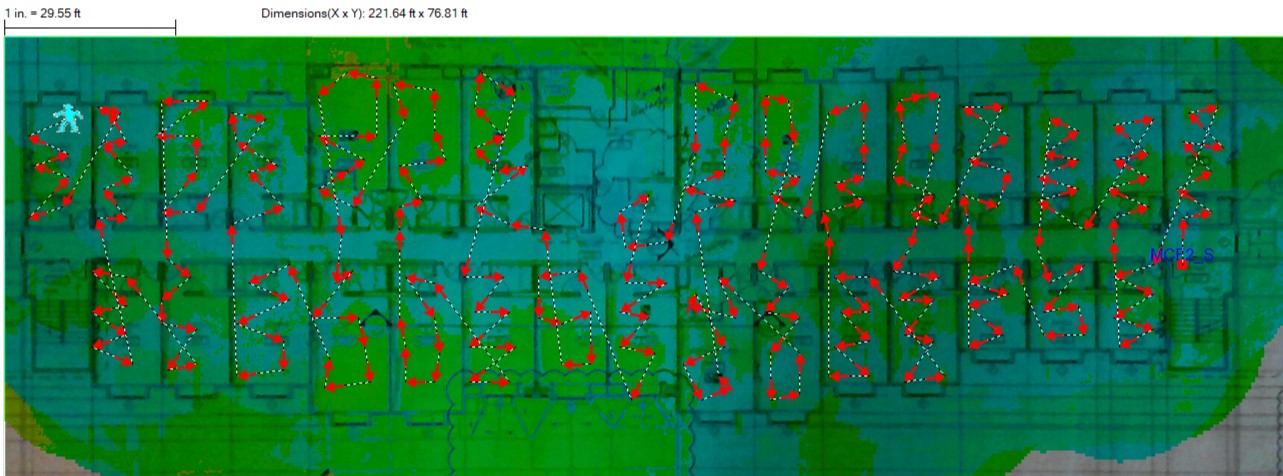Wi-Fi technology is advancing rapidly, with Wi-Fi 7 (IEEE 802.11be) poised to deliver unprecedented wireless performance. Unifi, a renowned networking solutions provider, has begun rolling out Wi-Fi 7 products. However, early adopters are encountering significant challenges that can hinder the expected benefits of this new technology.
Table of Contents
One of the most critical issues is the insufficient number of access points (APs) in deployments, especially concerning the 6 GHz band. This article explores common bad experiences with Unifi Wi-Fi 7, delves into the technical aspects of Wi-Fi 7 and the 6 GHz spectrum, and provides practical solutions—including 6 GHz spacing tips—to optimize your network.
Understanding Wi-Fi 7 and the 6 GHz Spectrum
Key Features of Wi-Fi 7
Wi-Fi 7 introduces several advancements over its predecessors:
- 320 MHz Channel Width: Doubling the maximum channel width from Wi-Fi 6’s 160 MHz, allowing for higher data throughput.
- 4K-QAM Modulation: Increasing the data rate by encoding more bits per symbol, enhancing peak performance.
- Multi-Link Operation (MLO): Enabling devices to send and receive data across multiple frequency bands simultaneously.
- Enhanced MU-MIMO and OFDMA: Improving multi-user capabilities, allowing more devices to communicate efficiently.
The 6 GHz Band
One of the most significant changes in Wi-Fi 7 is the utilization of the 6 GHz band:
- Additional Spectrum: Offers up to 1,200 MHz of new spectrum, reducing congestion.
- Reduced Interference: Less crowded than 2.4 GHz and 5 GHz bands, leading to cleaner signals.
- Higher Frequencies: While enabling faster data rates, higher frequencies have shorter range and are more susceptible to attenuation from obstacles like walls and floors.
Common Bad Experiences with Unifi Wi-Fi 7
Insufficient Access Points Leading to Coverage Gaps
Symptom: Poor signal strength and connectivity issues in areas that were previously well-covered.
Cause: Many users underestimate the number of APs required for effective 6 GHz coverage. The higher frequency signals have a shorter range and are more easily obstructed, necessitating more APs to achieve the same coverage as lower bands.
Connectivity Issues
Symptom: Frequent disconnections or inability to connect to the network, especially in the 6 GHz band.
Cause: Inadequate AP density leads to weak signals and dead zones. Devices struggle to maintain stable connections when APs are too far apart.
Performance Inconsistencies
Symptom: Fluctuating network speeds and unreliable performance across different areas.
Cause: Sparse AP placement causes devices to switch between bands or APs frequently, resulting in inconsistent performance.
Interference and Signal Degradation
Symptom: Slow speeds and high latency in areas with multiple APs.
Cause: Incorrect AP spacing can lead to co-channel interference, where signals from different APs overlap and interfere with each other.
The Big Point: You Likely Don’t Have Enough Access Points
Why More APs Are Necessary with Wi-Fi 7
- Shorter Range of 6 GHz: Higher frequencies don’t travel as far, requiring more APs to cover the same area.
- Obstruction Sensitivity: Walls, floors, and other obstacles attenuate 6 GHz signals more than lower frequencies.
- Higher Device Density: Modern environments with numerous connected devices demand more APs to distribute the load effectively.
Consequences of Insufficient APs
- Coverage Gaps: Areas where devices cannot connect or experience poor performance.
- Overloaded APs: Too many devices connected to a single AP can cause congestion and slowdowns.
- Inefficient Handoffs: Devices may struggle to switch between APs smoothly, leading to dropped connections.
6 GHz Spacing Tips for Optimal Network Design
Conduct a Thorough Site Survey
- Assess Physical Barriers: Identify walls, floors, and other obstacles that can affect signal propagation.
- Measure Signal Strength: Use professional tools to map signal strength throughout the area.
Optimal AP Placement Strategies
- Closer AP Spacing: Position APs closer together than you would for 2.4 GHz or 5 GHz bands to compensate for the