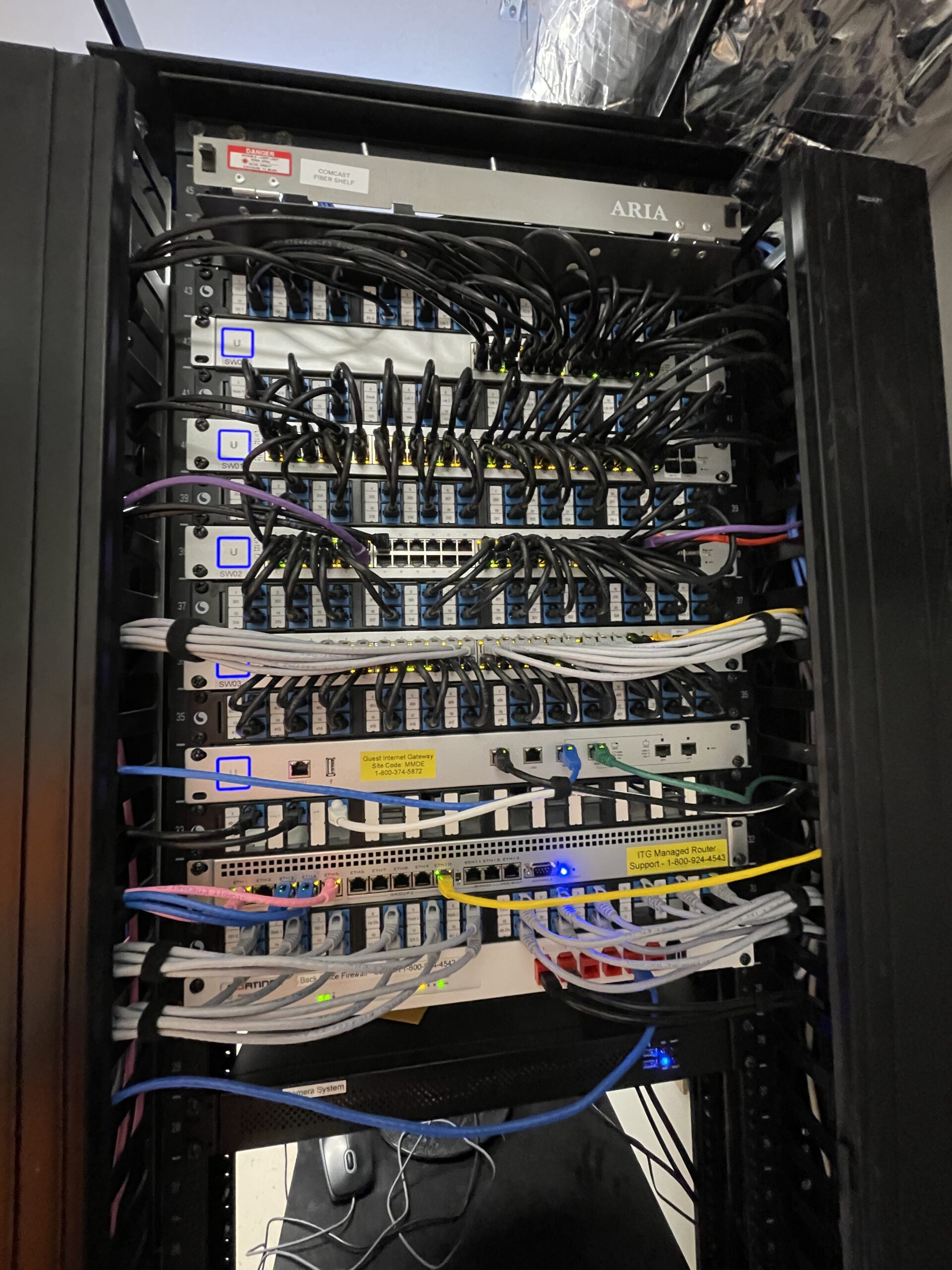UniFi OS Server is now available in Early Access, and it’s being promoted as a major advancement for MSPs and enterprise IT teams. But does it actually solve any problems we couldn’t already work around? Let’s break down what this release is, what it isn’t, and whether it brings real benefits to the table.
Table of Contents
What is UniFi OS Server?
UniFi OS Server is a self-hosted platform that lets you run UniFi Network and select UniFi apps (currently InnerSpace and Identity) on your own hardware — no Dream Machine or Cloud Key required.
It’s a containerized stack that mimics what Ubiquiti runs on their own consoles. The idea is simple: let MSPs and advanced users build their own UniFi cloud console, using their choice of hardware.
Summary:
- Runs on x86, x64, or ARM64
- Supports UniFi Network, InnerSpace, and Identity
- Works with UXG Gateways, not Cloud Gateways
- No license fees
- Still requires Ubiquiti login for cloud features
So… What’s New?
If you’ve been self-hosting UniFi Network for years, UniFi OS Server will feel very familiar. The difference is that it brings support for Ubiquiti’s newer cloud features — things like:
- InnerSpace for environmental/RF analytics
- Site Magic for SD-WAN-style meshing
- UniFi Identity for Zero Trust user and device access
- Organization Manager (future-facing)
- Centralized firmware rollouts
Previously, many of these features were exclusive to UniFi Consoles. Now, they’re accessible from your own server — as long as you’re not trying to manage Cloud Gateways, which still require the traditional unifi.ui.com flow.
What You Still Can’t Do
There are limitations you should know about:
- No support for Cloud Gateways (UCG, UDM, etc.)
Those still run their own onboard controller. They cannot be adopted into UniFi OS Server. - No centralized org-wide management yet
Identity Hub and Organization Manager are early and not fully fleshed out. There’s no way today to assign global MSP-level staff roles across multiple client orgs. - No support for Protect, Talk, or Access
As of now, these applications are not available in UOS. - No change in licensing model
This is still Ubiquiti — no license costs, but also no clear roadmap or commitment to long-term MSP tooling improvements.
MSP Use Case: Is It Worth It?
Maybe. If you’re already self-hosting UniFi Network, this adds some useful functionality. Site Magic and Identity are helpful. It could reduce your dependency on Dream Machines for small sites and let you consolidate site management on your own gear.
But the core drawbacks remain:
- You still need one instance per tenant or client
- There’s no multi-tenancy or role-based MSP hierarchy
- No direct adoption of UCG/UDM hardware
- You still depend on UI cloud services for key features
So if you were hoping this would replace unifi.ui.com or give you a real MSP control panel — it doesn’t. Not yet, anyway.
Final Thoughts
UniFi OS Server is a small but useful upgrade for those already managing UniFi at scale. It’s not revolutionary, and it’s not a game-changer for MSPs — at least not in its current form.
If you want advanced analytics, SD-WAN features, and Identity support without relying on Dream Machines, it’s worth looking into. But for now, expect more of a backend improvement than a front-end transformation.