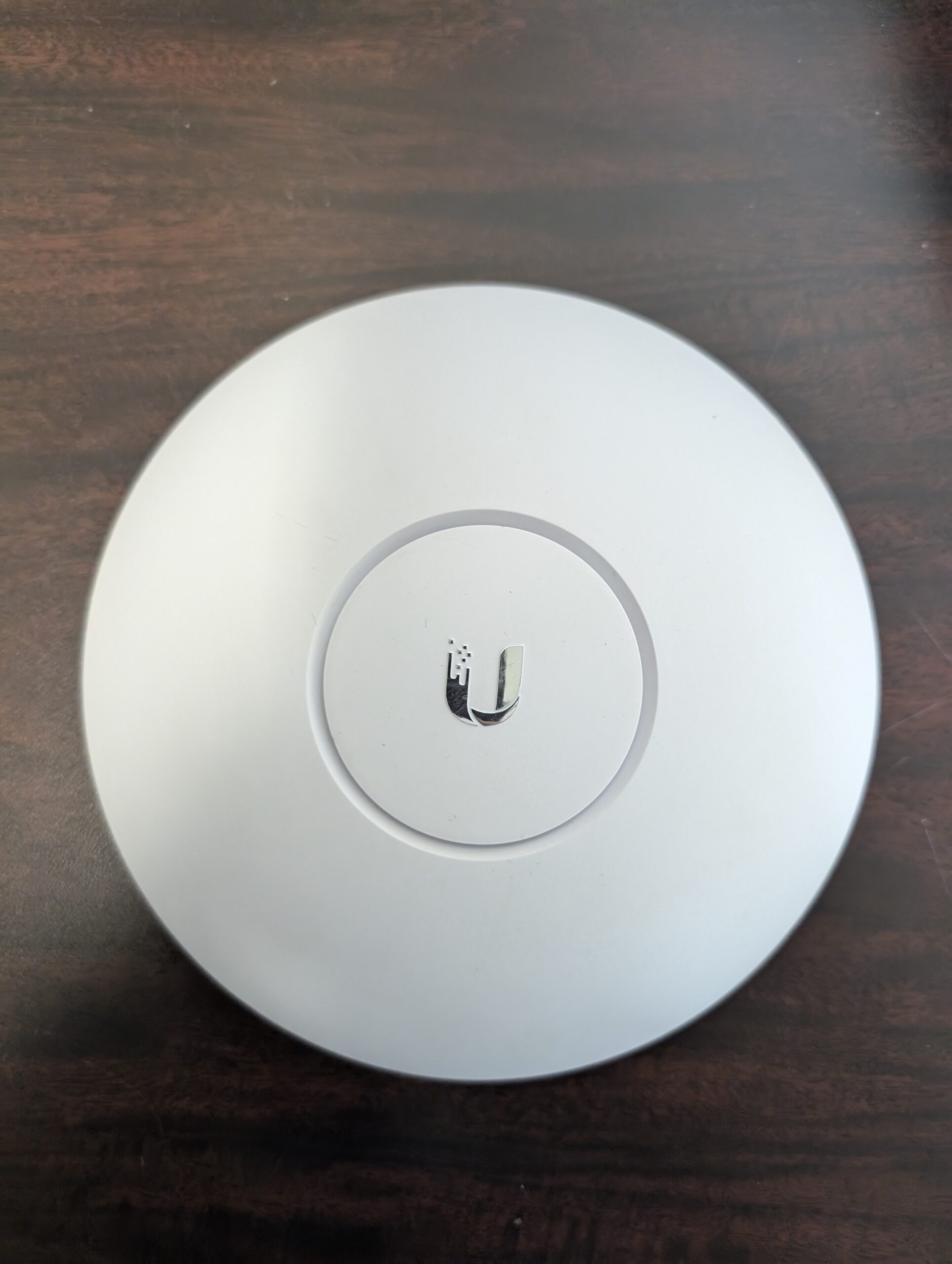Wi-Fi technology has evolved significantly over the years, offering users more options in terms of speed, range, and reliability. The choice between 2.4 GHz, 5 GHz, and the newer 6 GHz Wi-Fi bands can greatly impact your network’s performance. Understanding the differences between these bands is crucial for optimizing your wireless experience, whether you’re setting up a home network, managing an office environment, or planning high-density wireless coverage in large venues.
Understanding Wi-Fi Bands: What Are 2.4 GHz, 5 GHz, and 6 GHz?
2.4 GHz Wi-Fi Band
The 2.4 GHz band is one of the original frequencies used for Wi-Fi and remains the most common today. This band offers longer range and better penetration through walls and obstacles, making it ideal for covering larger areas with fewer access points. However, the 2.4 GHz band is also more prone to interference because it shares space with many devices, including cordless phones, microwave ovens, and Bluetooth devices. The limited number of channels (only three non-overlapping ones) further exacerbates congestion issues, especially in densely populated areas.
5 GHz Wi-Fi Band
The 5 GHz band was introduced to alleviate the congestion issues of the 2.4 GHz band by offering a higher frequency and more available channels. This band supports faster data rates and is less susceptible to interference from non-Wi-Fi devices, making it ideal for high-bandwidth activities like video streaming, online gaming, and large file transfers. However, the 5 GHz band has a shorter range and struggles to penetrate walls and obstacles as effectively as the 2.4 GHz band. It works best in environments with fewer physical barriers and where higher speeds are a priority.
6 GHz Wi-Fi Band
The 6 GHz band is the latest addition to Wi-Fi technology, introduced with Wi-Fi 6E. This band offers even more channels than the 5 GHz band, reducing congestion and interference issues significantly. The 6 GHz band is designed for ultra-fast data rates and low latency, making it ideal for future-proofing networks, especially in environments with a high density of devices. However, like the 5 GHz band, the 6 GHz band has a shorter range and limited penetration through obstacles, requiring more access points to cover the same area as the 2.4 GHz band.
Key Considerations for Choosing the Right Wi-Fi Band
- Range and Coverage
If range and coverage are your primary concerns, especially in larger homes or office spaces with multiple rooms, the 2.4 GHz band may be your best option. The longer wavelength of this band allows it to cover more ground and penetrate walls more effectively. However, if you have multiple access points or a mesh network setup, the 5 GHz or 6 GHz bands can still provide adequate coverage with better performance. - Speed and Performance
For high-speed internet activities like 4K streaming, online gaming, or transferring large files, the 5 GHz or 6 GHz bands are better suited. The higher frequencies allow for faster data rates, reducing lag and buffering. The 6 GHz band, in particular, is optimized for the latest Wi-Fi 6E devices, offering the best performance for demanding applications. - Device Compatibility
Before committing to a specific Wi-Fi band, consider the devices you use on your network. Older devices may only support the 2.4 GHz band, while newer devices are likely compatible with both 5 GHz and 6 GHz. If you have a mix of old and new devices, a dual-band or tri-band router that supports all three bands is a good choice. This allows you to assign devices to the most appropriate band based on their capabilities. - Interference and Congestion
In crowded environments, such as apartment complexes or densely populated neighborhoods, interference from other Wi-Fi networks and electronic devices can degrade performance. The 5 GHz and 6 GHz bands offer more channels, reducing the likelihood of interference. If your area has many Wi-Fi networks on the 2.4 GHz band, switching to a higher frequency band can provide a more stable and reliable connection. - Future-Proofing Your Network
With the increasing number of connected devices in homes and businesses, it’s essential to future-proof your network. The 6 GHz band, with its larger spectrum and lower latency, is ideal for supporting the growing demand for bandwidth-intensive applications like augmented reality (AR), virtual reality (VR), and the Internet of Things (IoT). Investing in Wi-Fi 6E-compatible routers and devices can ensure your network remains efficient and reliable as technology advances.
Practical Scenarios for Each Wi-Fi Band
- 2.4 GHz: Best suited for large homes with multiple floors, older devices, or areas with many physical barriers like walls and floors. It’s also a good choice for IoT devices that don’t require high-speed connections.
- 5 GHz: Ideal for smaller spaces where speed is a priority, such as home offices or apartments. It’s also great for activities that demand higher bandwidth, like HD streaming and online gaming.
- 6 GHz: Perfect for tech enthusiasts, businesses, or environments with a high density of devices. It’s particularly effective for cutting-edge applications and offers the best future-proofing options.
Conclusion
Choosing the right Wi-Fi band is crucial for optimizing your network’s performance. Whether you prioritize range, speed, or future-proofing, understanding the strengths and limitations of the 2.4 GHz, 5 GHz, and 6 GHz bands will help you make an informed decision. By considering your environment, devices, and specific needs, you can create a Wi-Fi network that meets all your requirements.
If you’re ready to take your network to the next level, consider investing in a tri-band router that supports all three bands. This way, you’ll have the flexibility to optimize performance across different devices and scenarios, ensuring that your network remains robust and efficient in the years to come.