Introduction
Wi-Fi is a technology that has become so ingrained in our daily lives that we often take it for granted. Whether you’re streaming a movie, video chatting with loved ones, or working remotely, Wi-Fi makes it all possible. But how exactly does this seemingly magical technology work? This guide aims to provide a comprehensive understanding of Wi-Fi, from its history and evolution to the intricate physics and engineering that make it function.
What Is Wi-Fi?
Wi-Fi, short for Wireless Fidelity, is the popular term for a family of wireless networking protocols based on the IEEE 802.11 standards. It allows devices to connect to the internet and communicate with each other wirelessly, eliminating the need for physical cables. The term “Wi-Fi” was coined in 1999 by a brand consulting firm as a play on “Hi-Fi,” which refers to high-fidelity audio systems. Although the term was originally a marketing gimmick, it has since become synonymous with wireless internet connectivity.
While the term “Wi-Fi” is widely used, the technology itself is based on complex standards developed by the Institute of Electrical and Electronics Engineers (IEEE). The official names of these standards, such as 802.11n, 802.11ac, and 802.11ax, might not be as catchy, but they are the backbone of wireless networking technology.
The Evolution of Wi-Fi
The Early Days: ALOHAnet and the FCC
Wi-Fi’s origins can be traced back to the early 1970s when the University of Hawaii developed ALOHAnet, the first wireless data network. ALOHAnet was a groundbreaking experiment that demonstrated the potential of wireless communication for data transmission. However, it wasn’t until 1985 that modern Wi-Fi began to take shape. In that year, the U.S. Federal Communications Commission (FCC) opened up specific radio frequency bands for unlicensed use, which allowed for the development of wireless networking technologies.
The unlicensed bands—known as the Industrial, Scientific, and Medical (ISM) bands—were initially intended for non-commercial applications like microwave ovens and medical devices. However, these bands soon became a playground for innovators who saw the potential for wireless data communication.
The IEEE 802.11 Standard
In 1997, the IEEE ratified the first wireless networking standard, known as 802.11-1997. This was the first official step towards the development of Wi-Fi as we know it today. The original 802.11 standard had a maximum data rate of just 2 Mbps, which seems laughably slow by today’s standards. However, it laid the groundwork for future advancements.
In 1999, the IEEE introduced two new standards: 802.11b and 802.11a. These standards improved upon the original 802.11 by increasing data rates and reliability. While 802.11b operated in the 2.4 GHz band and offered speeds up to 11 Mbps, 802.11a used the 5 GHz band and supported speeds up to 54 Mbps. Although 802.11b became more popular due to its lower cost and better range, both standards played a crucial role in the widespread adoption of Wi-Fi.
Wi-Fi Branding and Adoption
The name “Wi-Fi” was introduced in 1999 by the Wi-Fi Alliance, a global consortium of companies dedicated to promoting and certifying Wi-Fi technology. The term was a play on “Hi-Fi,” and it was chosen because it was easier to remember than “IEEE 802.11b Direct Sequence Spread Spectrum.” The Wi-Fi Alliance also created the Wi-Fi logo, which helped consumers identify devices that were compatible with the emerging technology.
Over the next two decades, Wi-Fi evolved rapidly. Each new generation of the 802.11 standard brought improvements in speed, range, and reliability. Some of the key milestones include:
- 802.11g (2003): Combined the best features of 802.11a and 802.11b, offering speeds up to 54 Mbps in the 2.4 GHz band.
- 802.11n (2009): Introduced MIMO (Multiple Input Multiple Output) technology, allowing for speeds up to 600 Mbps and improved range.
- 802.11ac (2013): Also known as Wi-Fi 5, this standard offered gigabit speeds and improved performance in the 5 GHz band.
- 802.11ax (2019): Known as Wi-Fi 6, this standard introduced features like OFDMA (Orthogonal Frequency-Division Multiple Access) and improved performance in crowded environments.
Today, Wi-Fi is a global standard used by billions of devices, from smartphones and laptops to smart home gadgets and industrial equipment.
The Science Behind Wi-Fi
To truly understand how Wi-Fi works, it’s essential to delve into the physics and engineering principles that underpin the technology. Wi-Fi operates in the microwave portion of the electromagnetic spectrum, specifically in the 2.4 GHz and 5 GHz frequency bands. These frequencies are ideal for wireless communication because they offer a good balance between range and data-carrying capacity.
Electromagnetic Waves and Wi-Fi
Wi-Fi relies on electromagnetic waves, which are a type of wave that can travel through the air (or even through space) without the need for a physical medium. These waves are generated by the oscillation of electric and magnetic fields, which are inherently linked—hence the term “electromagnetic.”
Electromagnetic waves come in various forms, ranging from low-energy radio waves to high-energy gamma rays. Wi-Fi specifically uses microwaves, which fall within the broader category of radio waves. Microwaves have shorter wavelengths and higher frequencies compared to traditional radio waves, making them suitable for high-speed data transmission.
- Wavelength: The distance between two consecutive peaks or troughs in a wave. In Wi-Fi, the wavelength is relatively short, allowing for high-frequency transmissions.
- Frequency: The number of wave cycles that occur in one second. Frequency is measured in Hertz (Hz), with Wi-Fi operating in the GHz (gigahertz) range, meaning billions of cycles per second.
Wi-Fi operates primarily in two frequency bands: 2.4 GHz and 5 GHz. The 2.4 GHz band offers better range and penetration through walls but is more susceptible to interference from other devices like microwaves and Bluetooth gadgets. The 5 GHz band, on the other hand, provides higher speeds and less interference but has a shorter range.
Antennas and Signal Propagation
The key to Wi-Fi’s ability to transmit data wirelessly lies in the use of antennas. Antennas are devices that convert electrical signals into electromagnetic waves and vice versa. In a Wi-Fi network, both the router (or access point) and the client device (such as a smartphone or laptop) are equipped with antennas that facilitate this conversion.
When a Wi-Fi router transmits data, it sends an alternating electric current through its antenna. This current generates an electromagnetic wave, which propagates through the air. The wave travels in all directions, allowing any device within range to receive the signal.
There are different types of antennas used in Wi-Fi networks, each with its own characteristics:
- Omnidirectional Antennas: These antennas radiate the signal in all directions horizontally, making them ideal for covering broad areas like homes and offices. Most consumer Wi-Fi routers use omnidirectional antennas.
- Directional Antennas: These antennas focus the signal in a specific direction, providing longer range and better signal strength in that direction. They are often used in point-to-point wireless links or to extend Wi-Fi coverage in a specific area.
The strength of a Wi-Fi signal diminishes as it travels farther from the source. This is due to a phenomenon known as path loss, where the energy of the wave disperses over a larger area as it propagates. Obstacles like walls, furniture, and even people can further weaken the signal by absorbing or reflecting the radio waves.
Modulation and Data Encoding
Wi-Fi uses a technique called modulation to encode data onto electromagnetic waves. Modulation involves varying specific properties of the wave, such as amplitude (strength), frequency, or phase, to represent the binary data (1s and 0s) being transmitted.
There are several modulation schemes used in Wi-Fi, with each new generation of the technology introducing more complex and efficient methods. Some of the most common modulation schemes include:
- Amplitude Modulation (AM): Varies the strength of the wave to encode data. This is one of the simplest forms of modulation but is less efficient for high-speed data transmission.
- Frequency Modulation (FM): Varies the frequency of the wave to encode data. FM is more robust against interference than AM but still has limitations in data capacity.
- Phase Modulation (PM): Varies the phase of the wave to encode data. This method is commonly used in conjunction with amplitude modulation to create more complex modulation schemes like Quadrature Amplitude Modulation (QAM).
One of the most advanced modulation schemes used in Wi-Fi is 1024-QAM, which allows for 1024 different signal combinations. This enables high data throughput but requires a strong, clean signal to work effectively. As the signal weakens due to distance or interference, Wi-Fi automatically steps down to simpler modulation schemes to maintain a stable connection.
Error Correction and Redundancy
Wi-Fi is not just about transmitting data; it also includes mechanisms to ensure that the data is received accurately. One of the key features of Wi-Fi is error correction, which detects and corrects errors in the transmitted data.
When a Wi-Fi router sends data, it doesn’t just transmit the raw information. Instead, it adds redundancy to the data, sending multiple copies of each bit or packet. This redundancy allows the receiving device to reconstruct the original data even if some bits are lost or corrupted during transmission.
Wi-Fi also uses techniques like Forward Error Correction (FEC) and Automatic Repeat reQuest (ARQ) to ensure data integrity. FEC works by adding error-correcting codes to the transmitted data, allowing the receiver to detect and correct errors without needing a retransmission. ARQ, on the other hand, involves retransmitting data packets that are detected as erroneous, ensuring that the correct data is eventually received.
These error correction techniques are vital in environments with high interference, such as crowded urban areas or buildings with many Wi-Fi networks. They help maintain a reliable connection and minimize data loss, even when signal quality is less than ideal.
How Wi-Fi Networks Work
Wi-Fi Infrastructure Mode
The most common type of Wi-Fi network is infrastructure mode, where a central device, known as a Wi-Fi router or access point (AP), acts as a hub for communication between connected devices. In this mode, devices like laptops, smartphones, tablets, and IoT devices connect to the Wi-Fi router, which manages traffic and directs data to and from the internet.
In a typical home or office setup, the Wi-Fi router is connected to a broadband modem, which provides access to the internet. The router assigns IP addresses to connected devices and handles tasks like Network Address Translation (NAT), Dynamic Host Configuration Protocol (DHCP), and firewall protection. The router also manages wireless security, using encryption methods like WPA2 or WPA3 to protect the network from unauthorized access.
Wi-Fi Ad-Hoc Mode
In ad-hoc mode, devices connect directly to each other without the need for a central router or access point. This mode is useful in scenarios where devices need to communicate with each other directly, such as in temporary networks or peer-to-peer file sharing. Ad-hoc mode is less common than infrastructure mode, mainly because it lacks centralized management and internet connectivity.
Mesh Wi-Fi Networks
Mesh Wi-Fi networks are a more advanced type of infrastructure network, designed to provide seamless coverage over a large area, such as a multi-story home, office building, or campus. In a mesh network, multiple Wi-Fi nodes (also known as satellites or extenders) are placed throughout the area, and each node acts as both a router and a client.
The nodes communicate with each other to form a unified network, automatically routing traffic through the most efficient path. If one node fails or experiences interference, the network can dynamically reroute traffic to maintain connectivity. Mesh networks are particularly useful in eliminating Wi-Fi dead spots and providing consistent coverage across a wide area.
Wi-Fi Standards and Generations
Wi-Fi has evolved through several generations, each bringing improvements in speed, range, and reliability. Here’s a brief overview of the key Wi-Fi standards:
- 802.11b (1999): The first widely adopted Wi-Fi standard, offering speeds up to 11 Mbps in the 2.4 GHz band. It had good range but was susceptible to interference.
- 802.11a (1999): Operated in the 5 GHz band and offered speeds up to 54 Mbps, with less interference but shorter range compared to 802.11b.
- 802.11g (2003): Combined the best features of 802.11a and 802.11b, offering speeds up to 54 Mbps in the 2.4 GHz band with improved range and compatibility.
- 802.11n (2009): Introduced MIMO (Multiple Input Multiple Output) technology, allowing for speeds up to 600 Mbps and improved range in both the 2.4 GHz and 5 GHz bands.
- 802.11ac (2013): Also known as Wi-Fi 5, this standard offered gigabit speeds, improved performance in the 5 GHz band, and introduced features like beamforming to enhance signal strength and range.
- 802.11ax (2019): Known as Wi-Fi 6, this standard introduced features like OFDMA (Orthogonal Frequency-Division Multiple Access) and BSS Coloring to improve performance in crowded environments. Wi-Fi 6 supports speeds up to 9.6 Gbps and is optimized for modern use cases like smart homes, IoT devices, and high-density public spaces.
With each new generation, Wi-Fi has become faster, more efficient, and better suited to the increasing demands of modern life. The latest standard, Wi-Fi 6E, extends Wi-Fi 6 into the 6 GHz band, offering even more channels and less interference.
Wi-Fi Security
Wi-Fi networks, like all forms of wireless communication, are vulnerable to security threats. To protect your network and data, it’s crucial to implement strong security measures.
Encryption Protocols
Wi-Fi networks use encryption to protect data as it travels over the air. There have been several encryption protocols used over the years, with each new protocol addressing vulnerabilities in the previous ones:
- WEP (Wired Equivalent Privacy): The first Wi-Fi encryption standard, introduced in 1999. WEP was found to have significant security flaws and is no longer considered secure.
- WPA (Wi-Fi Protected Access): Introduced in 2003 as a temporary solution to WEP’s weaknesses. WPA improved security but still had vulnerabilities.
- WPA2 (Wi-Fi Protected Access 2): Introduced in 2004, WPA2 became the standard for Wi-Fi security. It uses AES (Advanced Encryption Standard) encryption, which is still considered secure today. However, WPA2 is vulnerable to certain attacks, such as the KRACK attack.
- WPA3 (Wi-Fi Protected Access 3): Introduced in 2018, WPA3 addresses the vulnerabilities in WPA2 and offers stronger encryption and protection against brute-force attacks. WPA3 is becoming the new standard for Wi-Fi security, especially in environments that require a high level of protection.
Additional Security Measures
In addition to encryption, there are other security measures you can implement to protect your Wi-Fi network:
- Change Default SSID and Password: Always change the default network name (SSID) and password provided by your router. Default credentials are easy targets for hackers.
- Enable MAC Address Filtering: You can restrict network access to specific devices by enabling MAC address filtering, although this is not foolproof as MAC addresses can be spoofed.
- Disable WPS (Wi-Fi Protected Setup): WPS allows for easy device pairing but is vulnerable to attacks. It’s best to disable this feature if you don’t need it.
- Use a Guest Network: If you have visitors who need Wi-Fi access, consider setting up a separate guest network with limited access to your main network.
- Keep Your Firmware Updated: Router manufacturers regularly release firmware updates to fix security vulnerabilities. Make sure your router is running the latest firmware.
By implementing these security measures, you can significantly reduce the risk of unauthorized access and protect your personal and sensitive data.
Wi-Fi Performance Optimization
Wi-Fi performance can be affected by various factors, including signal interference, network congestion, and hardware limitations. Here are some tips to optimize your Wi-Fi network:
Positioning Your Router
The placement of your Wi-Fi router can have a significant impact on signal strength and coverage. Ideally, the router should be placed in a central location, elevated (such as on a shelf), and away from walls and other obstacles. Avoid placing the router near electronic devices like microwaves and cordless phones, which can cause interference.
Choosing the Right Channel
Wi-Fi networks operate on different channels within the 2.4 GHz and 5 GHz bands. Interference from neighboring Wi-Fi networks can degrade performance, especially if multiple networks are using the same channel. Most modern routers can automatically select the least congested channel, but you can also manually choose a channel using a Wi-Fi analyzer app.
Band Steering
If your router supports both the 2.4 GHz and 5 GHz bands, enable band steering. This feature automatically directs devices to the optimal band based on their capabilities and signal strength. For example, older devices that only support 2.4 GHz will be directed to that band, while newer devices will be directed to the faster 5 GHz band.
Using Wi-Fi Extenders or Mesh Networks
If you have dead zones or weak signals in certain areas of your home or office, consider using Wi-Fi extenders or upgrading to a mesh network. Wi-Fi extenders boost the signal from your router, while mesh networks provide seamless coverage by using multiple nodes.
Upgrading Your Equipment
Wi-Fi technology continues to evolve, and upgrading to a newer router or access point can significantly improve performance. If you’re still using an older router that only supports 802.11n (Wi-Fi 4), consider upgrading to a router that supports Wi-Fi 5 or Wi-Fi 6. Newer routers offer better speed, range, and support for more devices.
The Future of Wi-Fi
Wi-Fi continues to evolve, with new standards and technologies on the horizon. One of the most exciting developments is Wi-Fi 7, also known as 802.11be. Wi-Fi 7 is expected to offer even higher speeds, lower latency, and improved efficiency, making it ideal for applications like virtual reality, augmented reality, and 8K streaming.
Another emerging technology is Li-Fi (Light Fidelity), which uses visible light instead of radio waves to transmit data. While still in its early stages, Li-Fi has the potential to complement Wi-Fi by offering ultra-fast, short-range communication in environments where radio waves are impractical or susceptible to interference.
Conclusion
Wi-Fi is an essential technology that has transformed the way we live, work, and communicate. From its humble beginnings with ALOHAnet and the IEEE 802.11 standard to the advanced Wi-Fi 6

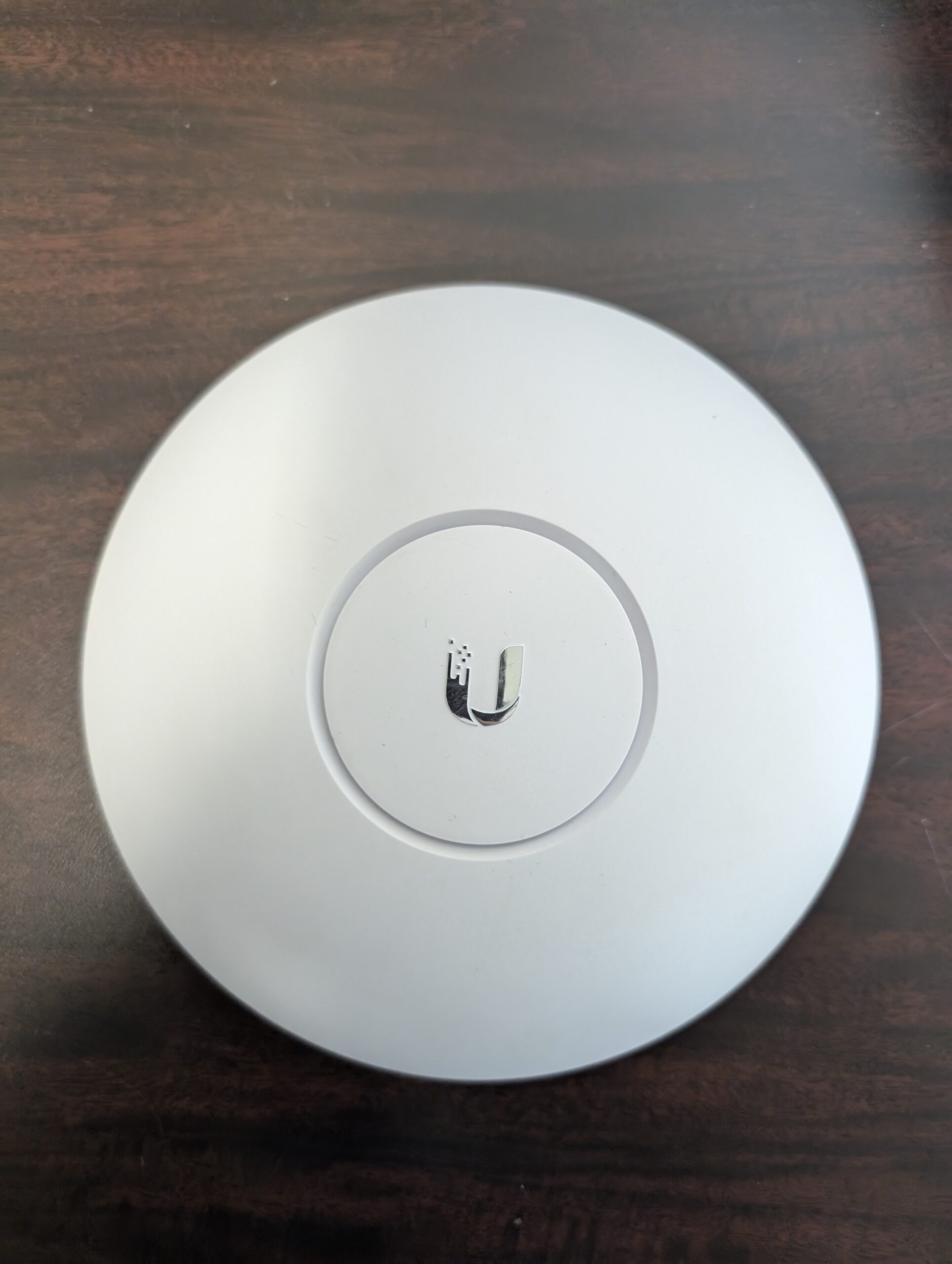
Comments
One response to “The Definitive Guide to Wi-Fi”
[…] a broader look at Wi-Fi technologies and best practices, check out our definitive guide, which covers everything from basics to advanced […]