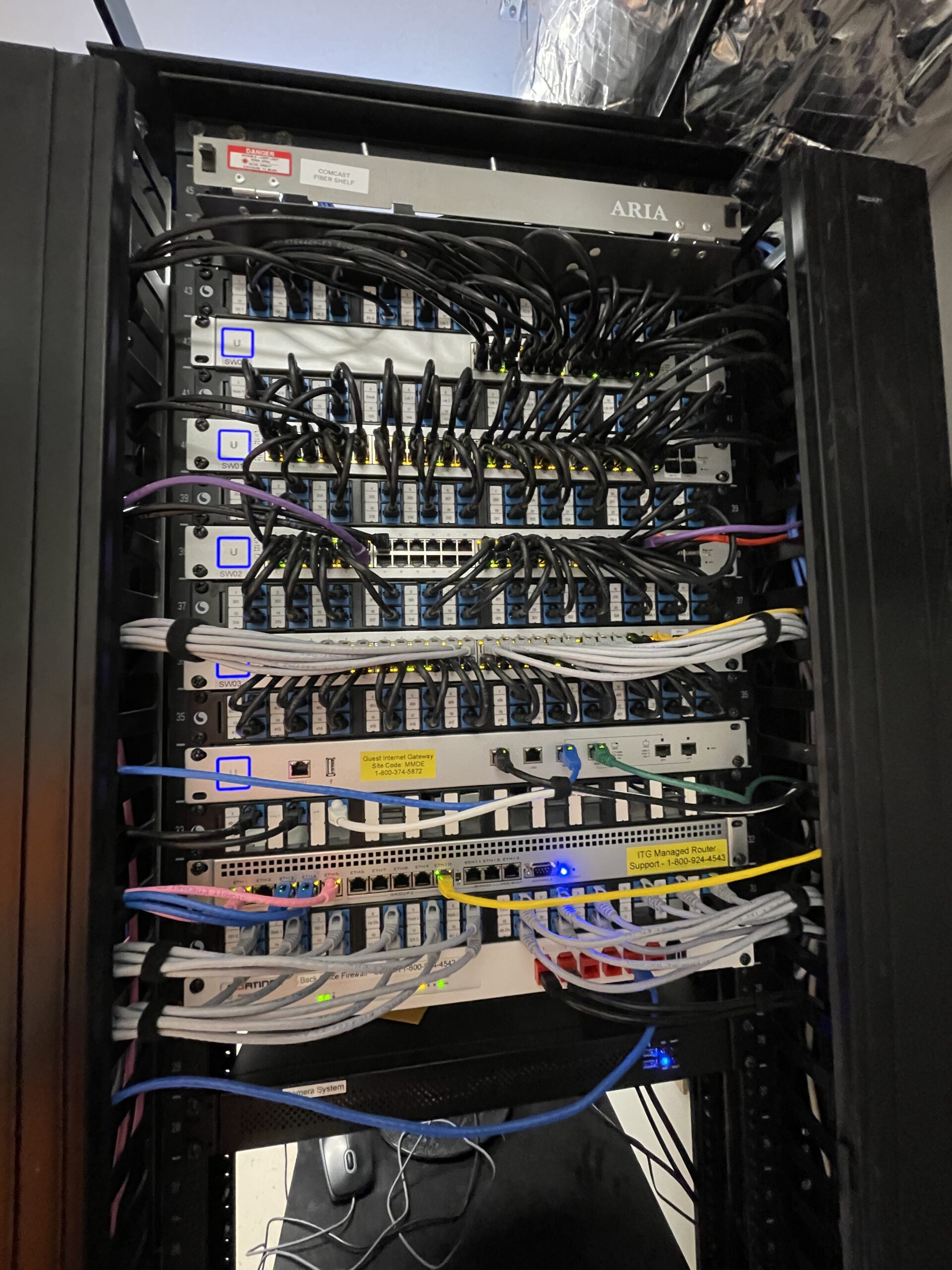Spanning Tree Protocol (STP) is a network protocol designed to prevent loops in network topologies by creating a loop-free logical topology. In a UniFi network, understanding how to configure Spanning Tree Priority is essential for optimizing the network’s efficiency and reliability, especially in environments with multiple switches.
In this article, we will guide you through the process of setting Spanning Tree Priority in a UniFi network, ensuring that you can maintain a stable and efficient network environment.
Table of Contents
What is Spanning Tree Priority?
Spanning Tree Priority is a value that determines which switch becomes the root bridge in a Spanning Tree Protocol network. The root bridge is the logical center of the network, and all data paths are calculated from this device. By default, the switch with the lowest priority value becomes the root bridge. If two switches have the same priority, the one with the lowest MAC address is selected.
Why Adjust Spanning Tree Priority?
In most cases, the default Spanning Tree Priority settings work fine, but there are scenarios where adjusting this setting can be beneficial:
- Optimizing Network Traffic: You may want a specific switch to be the root bridge to optimize the traffic flow in your network.
- Network Stability: By manually configuring the priority, you ensure that the most reliable switch in your network becomes the root bridge.
- Redundancy Planning: Adjusting priority allows you to control the failover process in case of a network outage, making sure that a specific switch takes over as the root bridge.
Steps to Set Spanning Tree Priority in a UniFi Network
Follow these steps to configure Spanning Tree Priority on your UniFi switches:
1. Access UniFi Network Controller
First, log in to your UniFi Network Controller. This is the management platform for your UniFi devices, where you can configure and monitor your network.
2. Navigate to the Switch Configuration
- From the dashboard, go to Devices.
- Select the switch you want to configure from the list of devices.
- Click on Settings (the gear icon) to access the configuration options for the selected switch.
3. Configure the Spanning Tree Protocol
- Within the switch settings, locate the Spanning Tree Protocol (STP) section.
- Here, you will see options for enabling/disabling STP and configuring various parameters, including the Priority value.
4. Set the Spanning Tree Priority
- The default priority value for STP on UniFi switches is typically 32768.
- To set a specific switch as the root bridge, you need to lower its priority. Valid priority values are in multiples of 4096 (e.g., 0, 4096, 8192, etc.).
- Enter a lower value (e.g., 4096) to prioritize the switch you want as the root bridge.
5. Apply the Changes
After setting the desired Spanning Tree Priority, click Apply or Save to confirm the changes. The network will automatically recalibrate the STP topology based on the new priority settings.
6. Verify the Root Bridge Status
To ensure that the correct switch has become the root bridge, you can verify the STP status:
- Go back to the Devices page.
- Check the status of your switches to see which one is currently acting as the root bridge. This can typically be found under the STP section of the switch’s details page.
Best Practices for Setting Spanning Tree Priority
- Start with a Plan: Before making any changes, map out your network and decide which switch should be the root bridge based on its role, performance, and reliability.
- Use Redundant Links Wisely: Ensure that your network design includes redundant paths that can take over if the primary link fails.
- Monitor the Network: After making changes, monitor your network to ensure that the STP configuration is working as intended and that there are no unintended side effects.
Conclusion
Setting Spanning Tree Priority in a UniFi network is a crucial step in maintaining a robust and efficient network topology. By carefully choosing which switch acts as the root bridge, you can optimize traffic flow and enhance network stability. Remember to plan your changes carefully and monitor the network after applying the new settings to ensure everything operates smoothly.
By following the steps outlined in this guide, you can confidently configure Spanning Tree Priority in your UniFi network, creating a more reliable and efficient networking environment.